7 Best AI Applications for Interior design in 2025
Discover the top AI applications for interior design to transform your space. Our 2025 roundup covers tools for virtual staging, rendering, and more.

Gone are the days of endless mood boards and guesswork. Artificial intelligence is no longer a futuristic concept; it's a practical tool revolutionizing how we design our living spaces. Today's AI applications for interior design empower homeowners, designers, and real estate professionals to visualize changes with stunning realism, saving time, money, and stress. From placing a new sofa in your living room to completely remodeling a kitchen, these AI-driven platforms offer unprecedented speed and accuracy. This guide will walk you through the top 7 applications leading the charge, helping you find the perfect tool to bring your creative vision to life instantly.
We'll explore how platforms like aiStager generate hyper-realistic photos with true dimension rooms and furniture, allowing you to test different sofa brands or finishes with just a few clicks. Whether you're a real estate agent staging a property or a homeowner curious about a modern coastal aesthetic, these tools solve the core problem of design uncertainty.
Each review includes screenshots, direct links, and a clear breakdown of features to help you compare solutions like IKEA Kreativ, Houzz, and Planner 5D. While these specific AI applications enhance visual design, a truly futuristic home also benefits from an overarching approach to integrated smart home systems for complete functionality. Let's dive into the platforms that can transform your space.
1. aiStager
Leading the pack of ai applications for interior design is aiStager, a sophisticated visualization platform that excels at creating hyper-realistic, dimensionally accurate interior designs. Its core strength lies in its unique ability to transform a simple photo of a room and a product URL into a stunning, true-to-scale visual in mere seconds. This capability sets it apart, as aiStager is the only solution that generates hyper-realistic photos with true dimension rooms and furniture objects, offering unparalleled realism and speed that traditional methods cannot match.
aiStager automates the complex tasks that typically slow down the design process. It can instantly declutter an existing space, restyle it with new paint or flooring, and place furniture from any online retailer with dimensional accuracy. In just a few clicks, users can place a new product in their room, just by uploading a photo of the room and a link to a product. This makes it an indispensable tool for interior designers, real estate professionals, and furniture retailers who need to produce high-quality visualizations quickly and efficiently.
Key Features and Capabilities
aiStager offers a robust suite of features designed for professionals. Its engine is the only solution on the market that renders both the room and furniture objects with true dimensions, ensuring that what you see on screen is a faithful representation of how the product will fit and look in reality.
For example, a user can take a photo of their living room and test how a specific Restoration Hardware Cloud Sofa would look compared to a Crate & Barrel Gather Sofa. By simply providing the product URLs, aiStager places each sofa into the room image, rendered to scale with accurate lighting, shadows, and perspective. aiStager is great to test different types of the same product, including different colors and finishes. Users can instantly experiment with various fabric colors and textures to find the perfect match for their transitional or modern coastal aesthetic. This process removes the guesswork and empowers confident purchasing decisions.
Real-World Applications
The platform's versatility makes it valuable across several industries:
- Real Estate: Agents can virtually stage empty listings at a fraction of the cost and time of physical staging, making properties more appealing to potential buyers.
- Interior Design: Designers can present clients with photorealistic mockups of a proposed design, using actual furniture from brands like West Elm or Pottery Barn, which helps accelerate approvals.
- Furniture Retail: Retailers can show customers exactly how a product will look in their own home, significantly boosting add-to-cart rates and reducing returns.
Pro Tip: Use the day/night lighting feature to showcase how a room's ambiance and the appearance of furniture finishes change throughout the day, providing clients with a more comprehensive visualization.
Pricing and Access
aiStager operates on a flexible, credit-based model with monthly and yearly subscription options. This structure allows users to choose a plan that aligns with their project volume.
| Plan Tier | Key Features | Ideal For |
|---|---|---|
| Starter | Access to core AI staging and restyling tools | Individuals and small-scale projects |
| Professional | Watermark-free exports, higher resolution | Designers and real estate agents |
| Enterprise | Custom credits, multi-seat access, 4K exports | Large agencies, design studios, and retailers |
A free trial is available with no credit card required, allowing anyone to test its capabilities firsthand. For those interested in the technology behind these realistic visuals, you can learn more about AI-powered virtual staging on ai-stager.com.
Website: https://www.ai-stager.com/en
2. IKEA Kreativ (US)
For anyone who has ever tried to mentally place a BILLY bookcase or a SÖDERHAMN sofa into their living room, IKEA Kreativ offers a powerful solution. This free, AI-powered design tool is one of the most practical AI applications for interior design because it directly bridges the gap between digital visualization and real-world shopping. Its standout feature is the ability to create an interactive, editable 3D replica of your actual room.
IKEA Kreativ lets you scan your space using your smartphone. The app’s AI then processes the images to build a digital twin of your room. The most impressive part is the “erase” function, which uses AI scene understanding to virtually remove your existing furniture, giving you a clean slate to design with. From there, you can browse IKEA’s extensive catalog and place true-to-scale 3D models of their products directly into your virtual room.
How to Get the Most Out of IKEA Kreativ
The user experience is straightforward, guiding you through scanning and decorating. While anyone can use the tool by starting with one of the 50+ pre-made virtual showrooms, the real power comes from scanning your own space.
- For the Best Scan: Users with newer iPhones (iPhone 12 Pro and later) can leverage the device's LiDAR scanner for a more accurate and immersive 3D room capture. Android users can still create scans, but the process relies on a series of photos stitched together using ARCore technology, which may be slightly less precise.
- Design and Purchase Seamlessly: Since every item in the tool is a real IKEA product, you can experiment with different colors and configurations. Once you’ve perfected your design, you can add all the items to your shopping cart with a single click, making the transition from concept to reality incredibly efficient.
- Save and Share: Designs are saved to your IKEA account, accessible via the app or web browser, allowing you to tweak your vision or share it with family and friends for feedback.
Key Features and Limitations
| Feature | Description | Availability |
|---|---|---|
| Room Scanning | Create an interactive 3D replica of your personal space. | iOS & Android |
| AI Furniture Eraser | Virtually remove existing furniture to get a blank canvas for new designs. | All users |
| Product Placement | Drag and drop true-to-scale 3D models of IKEA products into your virtual room. | All users |
| Direct Purchasing | Add your entire designed room's shopping list to your cart for easy checkout. | US Website/App |
| LiDAR Support | iOS devices with LiDAR scanners provide the most accurate and detailed room scans. | iOS only |
The primary limitation is its ecosystem-specific nature; you can only use IKEA products. However, for the millions of shoppers planning a trip to the Swedish furniture giant, this tool transforms abstract ideas into concrete, shoppable plans.
Website: https://www.ikea.com/us/en/kreativ/
3. Houzz (Visual Match, Visual Search, and Houzz Pro tools)
Houzz is an all-in-one platform where design inspiration meets e-commerce, and its AI-powered features are central to its success. It serves as a vast marketplace and community hub for both homeowners and design professionals. The platform’s standout AI is its visual search technology, making it one of the most practical AI applications for interior design for those who want to find and buy specific items they see in inspirational photos.
The "Visual Match" and "View in My Room 3D" features use AI to identify furniture and decor in images across the site and allow you to virtually place them in your own space using augmented reality. For example, if you see a modern farmhouse living room with a specific leather armchair from a brand like Article or a chic rug from Lulu and Georgia, the AI can find that exact item or visually similar alternatives available for purchase directly through the Houzz marketplace.
How to Get the Most Out of Houzz
While the platform is massive, its AI tools help streamline the design and shopping process. The experience is tailored to move users from inspiration to purchase seamlessly.
- Discover with Visual Match: When browsing the millions of photos on Houzz, look for the white tags on items. Clicking a tag activates Visual Match, which uses AI to scan the Houzz product database for that specific item or ones that closely match its style, color, and shape.
- Test with AR: The "View in My Room 3D" feature in the mobile app lets you use your phone’s camera to place true-to-scale 3D models of products into your room. This is perfect for checking if a sofa’s scale overwhelms your space or if a coffee table’s finish clashes with your flooring.
- Upgrade for Professional Tools: Design professionals can subscribe to Houzz Pro, which offers a suite of tools including a 3D Floor Planner, mood board creator, and client management features. The floor planner allows for creating detailed layouts and generating photorealistic renderings to present to clients.
Key Features and Limitations
| Feature | Description | Availability |
|---|---|---|
| Visual Match & Search | AI identifies products in inspirational photos and links to similar items for purchase. | All users |
| View in My Room 3D | AR feature to place 3D models of products in your actual room using a smartphone. | Mobile App (iOS & Android) |
| Mood Boards | Create and share design concepts using products from the Houzz marketplace. | Houzz Pro |
| 3D Floor Planner | Build detailed 2D and 3D floor plans and create photorealistic renderings. | Houzz Pro |
| All-in-One Platform | Connects homeowners with design professionals, products, and project management tools. | All users |
The main limitation for professionals is the cost of Houzz Pro, which starts at $249/month after a trial. For consumers, the sheer volume of products and pros can sometimes be overwhelming. However, for those looking for a single platform to handle everything from discovering a look to buying the products and hiring the contractor, Houzz’s AI-integrated ecosystem is incredibly powerful.
Website: https://www.houzz.com
4. Planner 5D
For those who need to transform a static 2D floor plan into a dynamic 3D model quickly, Planner 5D is a formidable tool. This platform excels at bridging the gap between flat architectural drawings and immersive, editable 3D spaces. As one of the most versatile AI applications for interior design, its standout feature is the AI Plan Recognition, which can digitize a floor plan or sketch into a fully realized project in minutes.
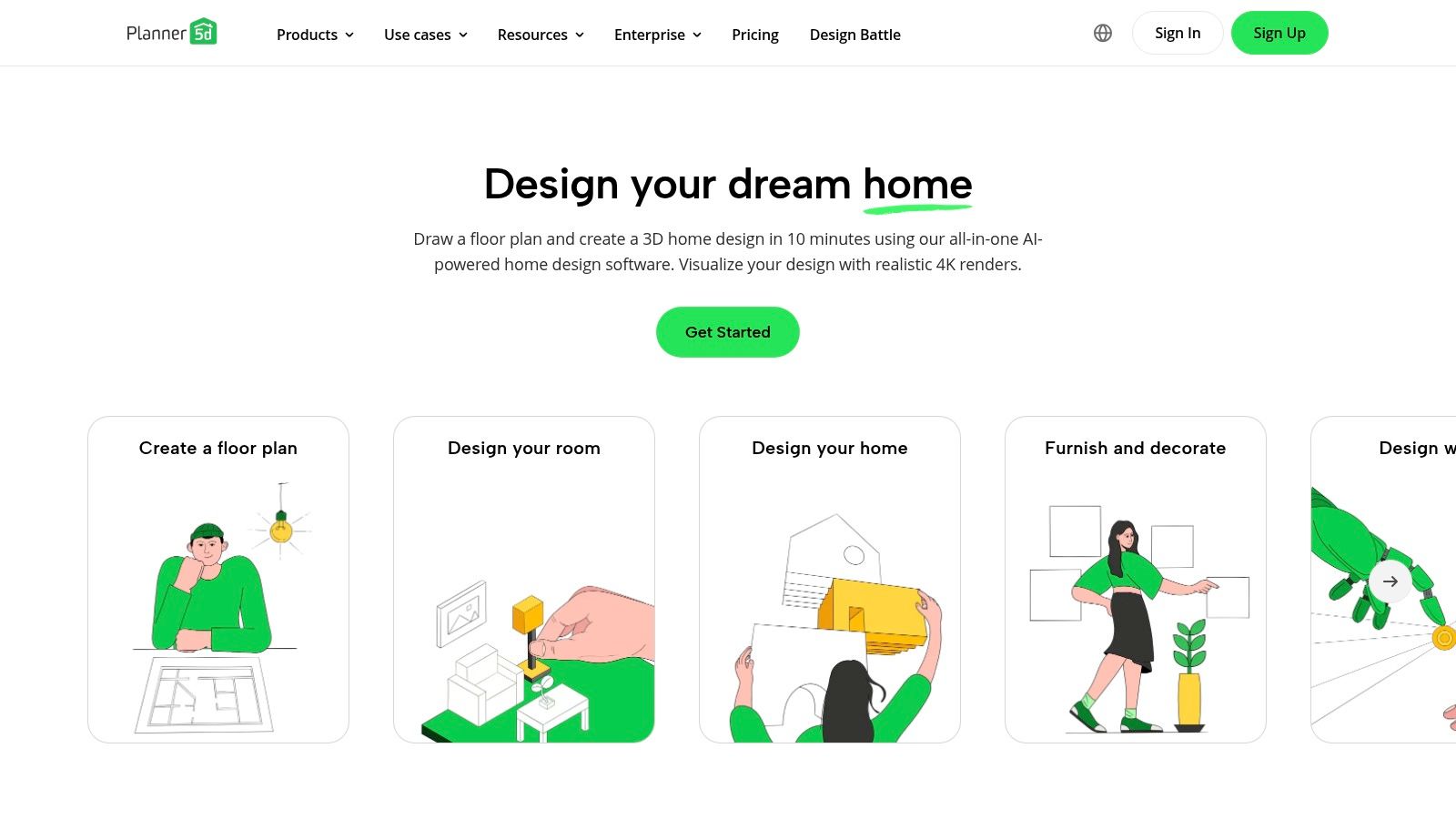
Planner 5D allows users to upload an image of a floor plan, and its AI automatically constructs a 2D and 3D model, complete with walls, doors, and windows. This automation serves as a powerful starting point for homeowners, real estate agents, and designers who need to visualize a space without building it from scratch. From there, users can furnish the space from an extensive catalog of customizable items and generate high-quality 4K renders and 360° panoramas. It is considered one of the leading AI home design apps for its robust feature set and cross-platform availability.
How to Get the Most Out of Planner 5D
The platform is designed to be user-friendly, catering to both beginners and professionals with its intuitive drag-and-drop interface. To maximize its potential, focus on its core AI strengths and rendering capabilities.
- Start with AI Plan Recognition: Instead of manually drawing your layout, find a floor plan or even a simple sketch of your room. Upload it to the tool and let the AI do the heavy lifting of creating the basic structure. This saves significant time and ensures accurate dimensions from the start.
- Leverage Cross-Platform Syncing: Begin a project on your desktop for detailed layout work, then switch to your tablet or phone to make adjustments on the go. Planner 5D syncs your projects across web, iOS, Android, and even Apple Vision Pro, offering true design flexibility.
- Explore High-Quality Renders: The free version offers standard renders, but upgrading to a paid plan unlocks unlimited 4K photorealistic renders. Use this feature to create professional-grade visuals for client presentations or to get a true-to-life preview of your final design.
Key Features and Limitations
| Feature | Description | Availability |
|---|---|---|
| AI Plan Recognition | Automatically converts images of floor plans or sketches into editable 2D/3D projects. | All users |
| Cross-Platform Sync | Design seamlessly across web browsers, iOS, Android, macOS, and Apple Vision Pro. | All users |
| Extensive Catalog | Access a large library of furniture and decor items to furnish your virtual space. | All users |
| 4K Renders | Generate an unlimited number of high-resolution, photorealistic images of your designs. | Paid plans |
| 360° Panoramas | Create immersive panoramic views to experience your designed room from every angle. | Paid plans |
The primary drawback noted by some users relates to subscription management and billing. It is highly recommended to carefully review the terms of any free trial before committing to a paid plan. Despite this, its powerful AI-driven foundation makes it an excellent choice for rapidly creating detailed and customizable interior designs.
Website: https://planner5d.com
5. Homestyler
Homestyler has long been a powerful name in the digital design space, but its evolution into one of the more robust AI applications for interior design makes it a top choice for both professionals and serious hobbyists. It strikes a unique balance between a user-friendly 3D floor planner and a professional-grade rendering engine, now supercharged with AI to speed up creative workflows. The platform is designed for those who want to move beyond basic concepts into highly detailed, photorealistic visualizations.
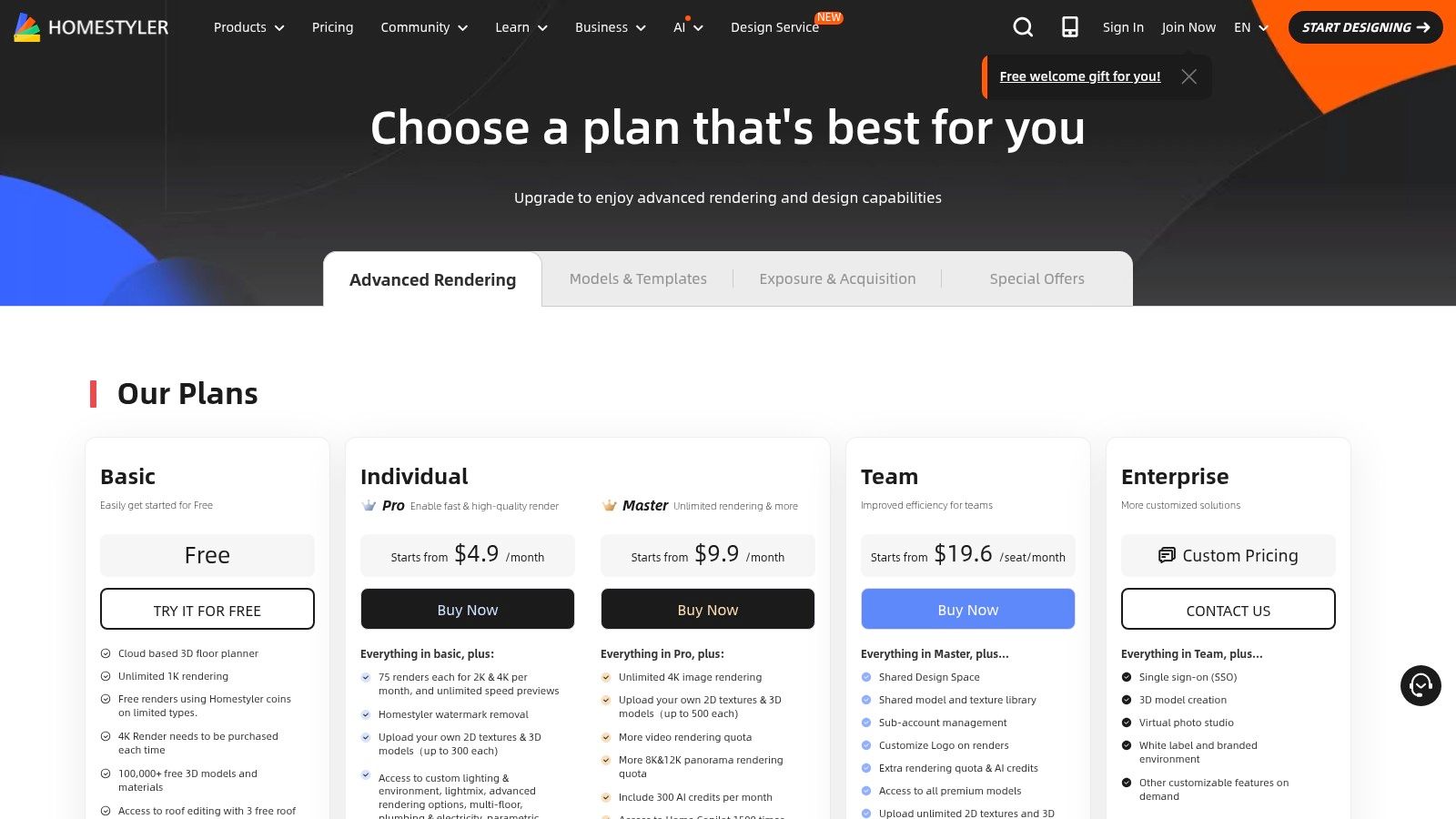
What sets Homestyler apart is its "Home Copilot" and AI Designer toolset. Users can start from a floor plan or a photo, and the AI can generate multiple design schemes in seconds. This allows you to explore drastically different aesthetics, like a warm Scandinavian look with an Article sofa versus a bold, industrial vibe with Restoration Hardware pieces, without manually placing every single item. This AI-assisted brainstorming is a massive time-saver for anyone facing a creative block.
How to Get the Most Out of Homestyler
While the platform is accessible to beginners, its depth is best utilized through its subscription plans, which unlock higher-resolution rendering and advanced AI capabilities.
- Leverage AI Credits: The AI Designer, Styler, and Modeler features operate on a credit system available in paid plans. Use these credits strategically to generate initial design concepts or create custom 3D models from text prompts before you spend time on manual refinements.
- Go Pro for Photorealism: To achieve the stunning, magazine-quality images Homestyler is known for, a Pro, Master, or Team plan is essential. These tiers offer unlimited 4K rendering, which captures realistic lighting, shadows, and material textures that free versions cannot match.
- Master the Libraries: Take time to explore the vast, built-in libraries of unbranded and branded 3D models and materials. The platform allows for detailed customization, so you can test not just a Crate & Barrel armchair in a room but also experiment with its specific fabric finishes and colors.
Key Features and Limitations
| Feature | Description | Availability |
|---|---|---|
| AI Designer & Styler | Automatically generate multiple interior design solutions based on your room type and style preferences. | Paid Plans |
| Home Copilot | An AI assistant that accelerates the entire design process from layout to decoration. | All users |
| 4K+ Rendering | Create photorealistic images, panoramas, and videos of your designs with advanced lighting. | Paid Plans |
| Extensive Libraries | Access a massive catalog of 3D models, textures, and materials for detailed designs. | All users |
| Professional Exports | Generate construction drawings, bills of materials, and detailed floor plans for execution. | Paid Plans |
The primary limitation can be the pricing structure, which may feel complex due to regional variations and the combination of subscriptions with à-la-carte credit purchases. Users should carefully review the pricing page for their specific region to avoid confusion. However, for designers who need both speed and high-fidelity output, Homestyler offers a powerful, AI-enhanced toolkit.
Website: https://www.homestyler.com/pricing
6. Foyr Neo
For interior design professionals who need an all-in-one platform, Foyr Neo stands out as a powerful, cloud-based tool built for the entire design workflow. It combines traditional 2D/3D floor planning with AI-driven features to streamline the creative process from concept to completion. This makes it one of the more comprehensive AI applications for interior design, especially for those managing client projects without access to high-end local hardware.
Foyr Neo’s core strength is its speed and accessibility. Users can design in their browser, accessing a massive catalog of over 60,000 pre-made 3D models. The platform’s AI enhances this by allowing for intuitive, image-based searching, so designers can quickly find items that match their inspiration. The most significant benefit is its lightning-fast cloud rendering engine, which can produce photorealistic images and walkthroughs in minutes, freeing designers from the long wait times associated with traditional rendering software.
How to Get the Most Out of Foyr Neo
The platform is designed to be a complete project pipeline. While its interface is intuitive for seasoned designers, new users can benefit from its onboarding support to quickly get up to speed.
- Leverage AI for Inspiration: Use the AI-powered catalog search not just for specific items but to discover new ones. If a client loves a particular aesthetic from a photo, the image-based search can find similar models in the library to build out the room.
- Utilize Cloud Rendering Strategically: Since rendering operates on a credit system, plan your high-resolution outputs. Use lower-quality drafts for initial client feedback and save your 4K to 12K renders for final presentations. This efficient workflow is a key part of leveraging professional interior design rendering tools like Foyr Neo.
- Go Beyond Static Images: Use the platform to create 360-degree walkthroughs and AR previews with FoyrAR. This allows clients to virtually step into the designed space using their smartphone, providing a much more immersive and convincing experience than a flat image.
Key Features and Limitations
| Feature | Description | Availability |
|---|---|---|
| Cloud-Based Design | Full 2D/3D planning and design tools that run in a web browser without powerful hardware. | All users |
| AI-Enhanced Catalog | Search a library of 60,000+ models using text or images for faster, more intuitive discovery. | All users |
| Ultra-Fast Cloud Rendering | Generate photorealistic renders, from 4K up to 12K resolution, in minutes instead of hours. | All users (credits) |
| AR Previews | Use the FoyrAR feature to project 3D models into a client's real-world space. | All users |
| Team Collaboration | Built-in features allow design teams to work on projects together and share assets seamlessly. | Team & Enterprise |
The main limitation is the render credit model, which requires careful management for designers who produce a high volume of renders. Additionally, its primary focus is on professionals, so it may be more robust than what a casual home user needs. However, for solo designers and small firms, it’s a scalable solution that professionalizes the design process from start to finish.
Website: https://foyr.com/neo/
7. REimagineHome
For real estate professionals, designers, and homeowners looking for rapid, photorealistic transformations, REimagineHome offers a comprehensive suite of AI tools. This platform is one of the most versatile AI applications for interior design because it extends beyond simple furniture placement to include full-scale virtual renovations, staging, and even exterior landscaping. Its core strength lies in its ability to take a single photo of a space and generate a multitude of design concepts in seconds.
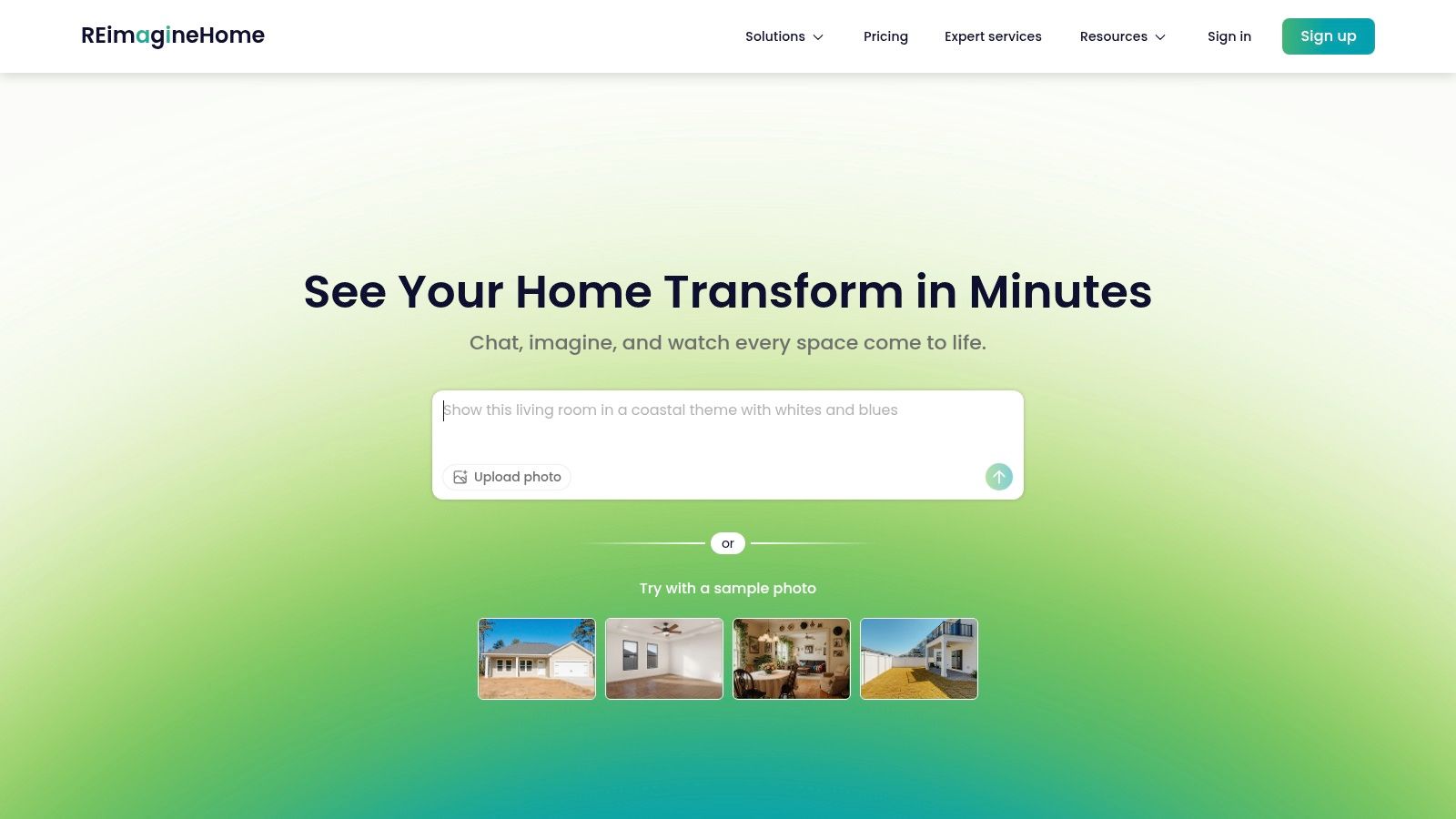
REimagineHome uses advanced generative AI to understand the context of an uploaded photo. Users can choose from a menu of options, like virtually staging an empty room with specific styles such as "Modern Farmhouse" or "Scandinavian," decluttering a messy space, or completely remodeling a kitchen by changing cabinets, countertops, and backsplashes. The platform's "Instant Makeovers" feature allows you to repaint walls, change flooring, or even add a pool to a backyard with just a few clicks.
How to Get the Most Out of REimagineHome
The platform is designed for speed and efficiency, making it ideal for generating multiple design iterations quickly. To maximize its potential, users should focus on providing clear, well-lit photos.
- Experiment with Styles: Use the virtual staging tool to test different aesthetics. For example, you can see how a minimalist living room would look with a plush Article Sven sofa versus a more traditional Crate & Barrel sectional.
- Visualize Renovations: Before committing to a costly project, use the kitchen and bathroom remodel features to explore different material combinations. Test out Carrara marble countertops with navy blue cabinets or see how a new tile floor would change the feel of a bathroom.
- Leverage Before-and-Afters: The platform automatically generates a side-by-side slider comparing the original photo with the AI-generated design. This is an incredibly powerful tool for real estate listings or for presenting design concepts to clients.
Key Features and Limitations
| Feature | Description | Availability |
|---|---|---|
| Virtual Staging | Instantly furnish empty or outdated rooms in dozens of design styles. | All plans |
| AI Declutter | Remove unwanted objects and clutter from a photo to create a clean, marketable image. | All plans |
| Instant Makeovers | Change wall colors, flooring, and even perform virtual landscaping and exterior painting. | All plans |
| Kitchen & Bath Remodel | Generate photorealistic visualizations of updated kitchens and bathrooms. | Paid plans |
| Batch Processing | Upload and process multiple images simultaneously for large-scale projects. | Higher-tier plans |
The main limitation is the credit-based system; while a generous number of free credits are provided initially, continuous use and access to advanced features like batch processing require a paid subscription. However, for professionals needing to produce high-quality marketing visuals at scale, REimagineHome provides an impressive and cost-effective solution.
Website: https://www.reimaginehome.ai
AI Applications Feature Comparison of 7 Interior Design Tools
| Platform | Implementation Complexity 🔄 | Resource Requirements ⚡ | Expected Outcomes 📊 | Ideal Use Cases 💡 | Key Advantages ⭐ |
|---|---|---|---|---|---|
| aiStager | Low - automated with one-click processes | Moderate - credit-based usage | Hyper-realistic, true-to-scale interior visuals rapidly | Real estate staging, retail visualization | The only tool for true-dimension photos; photorealistic; scalable pricing |
| IKEA Kreativ | Moderate - requires mobile scanning tech | Low - free, requires LiDAR iOS or photo ARAndroid | Editable 3D room replicas with integrated IKEA products | US IKEA shoppers wanting exact product fit | Free; linked to purchasable IKEA items; easy room edits |
| Houzz | Moderate - integrated AI search & project tools | Moderate to high - subscription for Pro tools | Image-based product discovery, project management | Consumers and professionals seeking all-in-one platform | Large product catalog; combined design & shopping tools; AR visualization |
| Planner 5D | Moderate - AI plan recognition & cross-platform | Moderate - subscription tiers | Editable 3D scenes from floor plans and images | Homeowners and professionals for fast layouts | AI-assisted floor plan digitization; broad device support |
| Homestyler | Moderate to high - AI credits and multiple plans | Moderate - subscription with AI credits | Advanced 3D rendering and design acceleration | Designers needing pro-grade renderings | Flexible AI credit system; large model libraries; scalable rendering |
| Foyr Neo | High - cloud-based with advanced AI and AR features | Moderate/high - render credit model | Professional photorealistic renders up to 12K resolution | Professional designers and teams | Very fast cloud rendering; AI catalog with AR; team collaboration |
| REimagineHome | Low to moderate - credit-based AI staging tools | Moderate - credit-based plans | Rapid staging, decluttering, remodeling concepts | Real estate, marketing, quick interior-exterior makeovers | Fast turnaround; comprehensive AI makeover tools; batch processing |
Choosing Your AI Design Partner
The digital revolution in interior design is no longer a distant future; it's happening right now. As we've explored, the landscape of AI applications for interior design is rich and varied, offering powerful solutions for everyone from seasoned real estate professionals to first-time homeowners. We've seen how tools like Planner 5D and Homestyler provide comprehensive platforms for creating detailed 2D and 3D floor plans, while platforms such as Houzz leverage AI to create a seamless "search-to-purchase" ecosystem.
Each application brings a unique strength to the table. IKEA Kreativ, for instance, excels at helping you visualize how specific IKEA products will fit and look within your existing space. Meanwhile, tools like Foyr Neo and REimagineHome offer rapid idea generation, allowing you to quickly explore different styles, color palettes, and layouts without a significant time investment. These tools are democratizing design, making it more accessible, interactive, and efficient.
Making the Right Choice for Your Needs
Selecting the ideal AI design partner hinges on your specific goals. Your choice will differ if you are a real estate agent aiming to market a property versus a homeowner planning a personal renovation.
To find the best fit, consider these key factors:
- Project Goal: Are you generating quick concepts, creating detailed architectural plans, or virtually staging an empty room for sale? A tool for rapid style exploration like REimagineHome serves a different purpose than a detailed planner like Planner 5D.
- Realism and Accuracy: For professional marketing materials or making significant purchasing decisions, photorealism is non-negotiable. This is where tools diverge significantly. While many offer 3D renders, only select platforms can produce images that are indistinguishable from professional photographs.
- Product Integration: Do you need to visualize specific, real-world products from various retailers? If your goal is to test a particular Crate & Barrel dining table or see how a navy blue sofa from Article compares to a similar model from West Elm, you need a tool that supports this flexibility.
The Deciding Factor: Unmatched Realism and Flexibility
For professionals and discerning homeowners who demand the highest level of realism and true-to-life product representation, the choice becomes clear. While many platforms offer impressive features, aiStager distinguishes itself as the only solution capable of generating hyper-realistic, dimensionally accurate photos from nothing more than a photo of your room and a product URL.
This unique capability closes the gap between digital visualization and physical reality. It's not just about creating a nice-looking render; it's about confidently knowing how a specific piece of furniture, with its true size and finish, will look and fit in your actual space. This level of precision is a game-changer for making confident design and purchasing decisions, preventing costly mistakes and ensuring the final result meets your vision perfectly. The era of guessing is over; the era of knowing has begun.
Ready to transform your empty spaces into stunning, photorealistic showcases with real products? Discover how aiStager leverages cutting-edge AI to provide the most accurate and flexible virtual staging on the market. Try it today and see for yourself why it’s the ultimate tool among AI applications for interior design. Explore aiStager.