Top 10 Best AI for Interior Design in 2025 | Ultimate Guide
Discover the best AI for interior design in 2025. Explore top tools that revolutionize your space planning and inspire your next project!

Gone are the days of endless mood boards and guesswork. Artificial intelligence is revolutionizing how we imagine, plan, and execute interior design projects. Whether you're a homeowner wanting to visualize a new sofa, a real estate agent staging a property, or a professional designer presenting concepts to a client, the right AI tool can save you significant time, money, and frustration. This guide cuts through the noise to bring you a definitive list of the best AI for interior design platforms available today.
We've done the heavy lifting to help you find the perfect match for your creative vision and practical needs. You'll discover tools that offer everything from simple style swaps to those that generate hyper-realistic, dimensionally accurate visualizations. For instance, platforms like aiStager allow you to test how a specific Pottery Barn sectional would look in your living room, just by uploading a photo of the space and a link to the product. While AI streamlines the visual process, a strong understanding of foundational interior design principles remains invaluable for creating a cohesive look.
Each review in our list includes a detailed breakdown of features, pricing, pros, cons, and who it's best for. We've also included screenshots and direct links to get you started immediately. Let's dive in and find the ideal AI tool to bring your design ideas to life.
1. aiStager
aiStager establishes itself as a premier tool and one of the best AI for interior design by focusing on one critical element: photorealistic, dimension-true accuracy. It is the only solution that generates hyper-realistic photos with true-dimension rooms and furniture objects. This unique capability allows you to move beyond simple style mockups and confidently visualize how specific products will fit and look in your space.
The platform's standout feature is its ability to use any product from any online retailer. In just a few clicks, you can place a new product in your room, just by uploading a photo of the room and a link to a product—for example, a bouclé sectional from Lulu and Georgia or a walnut media console from West Elm. This unrestricted access is a significant advantage, freeing you from the limitations of pre-loaded, generic furniture catalogs. aiStager's AI then renders the item into your photo with remarkable precision, accounting for scale, lighting, and perspective.
Why aiStager Stands Out
What truly sets aiStager apart is its practical application for comparison. It is great to test different types of the same product. For example, you can directly compare a navy velvet sofa from Article against a minimalist linen sectional from Crate & Barrel in your living room, even visualizing them in different colors and finishes. This level of detail bridges the gap between digital browsing and real-world satisfaction. The platform also includes powerful features like one-click decluttering to clear your existing space before adding new items, making the entire process seamless. To dive deeper into its capabilities, you can find more information in this guide to AI virtual staging.
Key Features:
- Hyper-Realistic Rendering: The only solution generating dimension-true visualizations from a room photo and any product URL.
- No Restricted Catalogs: Use furniture and decor from any brand, retailer, or marketplace.
- One-Click Tools: Instantly declutter, restyle, and preview new layouts.
- Virtual Staging Excellence: Generates images with accurate lighting and perspective, ideal for real estate professionals.
Pricing:
- Offers a flexible, credit-based model with plans starting under $5 per month.
- Plans include features like multi-account access, credit rollover, and watermark-free exports.
- Enterprise plans with 4K resolution and priority support require contacting sales.
Pros & Cons
| Pros | Cons |
|---|---|
| Photorealistic, dimension-true results from any product URL. | Advanced features like 4K resolution are limited to enterprise plans. |
| Up to 100x faster and more cost-effective than 3D/CAD. | The credit-based system requires users to manage their usage. |
| Supports multiple interior styles and realistic lighting. | |
| Flexible credit-based pricing for different user needs. |
2. REimagineHome
REimagineHome excels at creating fast, photorealistic redesigns, making it a powerful tool for real estate professionals and homeowners alike. The platform specializes in virtual staging, taking an empty room and instantly filling it with furniture in various styles, from Japandi to Modern Farmhouse. This feature alone makes it one of the best AI for interior design applications, especially for quickly visualizing a property's potential. Its user-friendly interface allows for one-click transformations, turning a cluttered space into a clean, shoppable design.
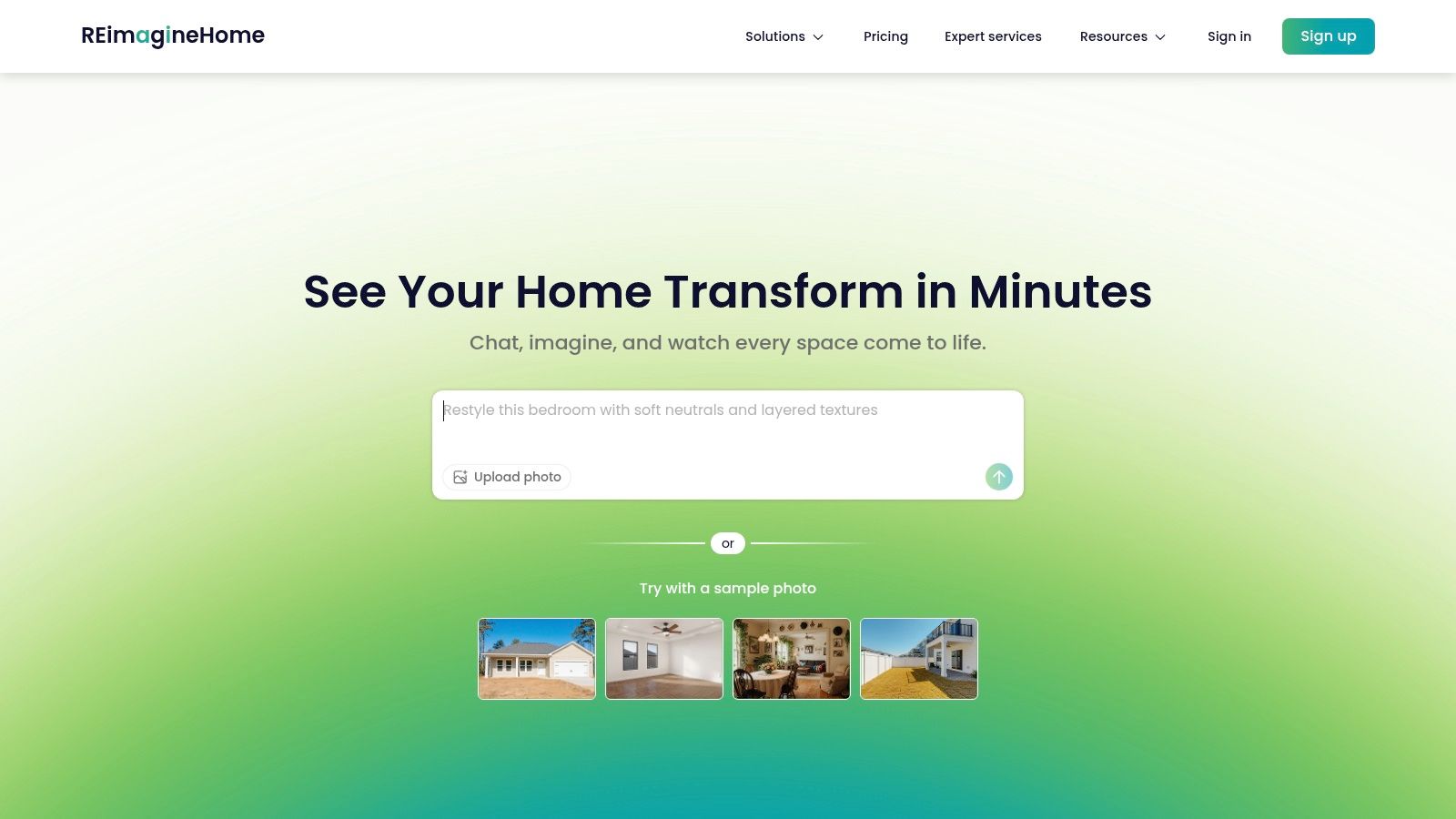
What sets REimagineHome apart is its granular control and versatility. Beyond simple restyling, its "Magic Edit" tools allow users to remove unwanted objects, swap out flooring, or even perform exterior landscaping makeovers. For professionals, the platform offers team bundles, watermark-free downloads, and an API for custom integrations, making it a scalable solution for marketing and client presentations. While a free plan with starter credits is available, accessing the most advanced features like kitchen and bathroom redesigns requires a paid subscription.
- Best For: Real estate agents, property managers, and homeowners needing quick, high-quality virtual staging and redesigns.
- Key Features: Virtual staging, object removal/swapping, exterior redesign, and marketing asset creation.
- Pricing: Starts with a free plan; paid tiers begin at $15/month.
- Website: reimaginehome.ai
3. Interior AI
Interior AI is built for speed and volume, positioning itself as a powerhouse for professionals who need to generate a vast number of design concepts quickly. The platform excels at producing thousands of styled variations from a single room photo, making it a top contender as the best AI for interior design for high-volume virtual staging. Users can effortlessly remove existing furniture, apply new styles like Industrial Loft or Coastal Grandmother, and use a magic editor for fine-tuning details, streamlining the concepting process for clients.
What truly distinguishes Interior AI is its capacity for parallel generations and multi-view staging. This allows real estate agents and designers to create consistent designs across multiple photos of the same room, and even generate fly-through videos for an immersive virtual tour. The ability to process large batches of images simultaneously is a significant workflow enhancement for agencies. While its Pro plans offer immense power and commercial-use licenses, the complexity and cost may be overwhelming for casual homeowners looking for a simple one-off redesign.
- Best For: Real estate agencies, design firms, and marketers needing to produce a high volume of virtual staging concepts and marketing assets.
- Key Features: High-volume image generation, furniture removal, multi-view staging, fly-through video creation, and commercial licenses.
- Pricing: Free trial available; paid plans start at $29/month.
- Website: interiorai.com
4. RoomGPT
RoomGPT offers a streamlined and highly accessible approach to AI-powered interior design, making it an excellent starting point for anyone curious about redesigning their space. The platform operates on a simple premise: upload a photo of your room, choose a desired style like Industrial or a relaxing Organic Modern, and receive an AI-generated render in seconds. This simplicity makes it one of the best AI for interior design tools for quick, no-fuss inspiration, allowing users to rapidly visualize different concepts without a steep learning curve or complex software.
What makes RoomGPT stand out is its speed and low barrier to entry. While it lacks the advanced editing features of more comprehensive platforms, its strength lies in generating initial ideas. It’s perfect for answering the question, "What would my living room look like with a Bohemian theme?" The generated images are downloadable and friendly for commercial use, which is a significant plus for mood boards or client proposals. The free version is quite limited, offering only a few generations before requiring a login for more credits or an upgrade to a paid plan.
- Best For: Homeowners, renters, and designers looking for a quick and easy tool for initial concept exploration and style visualization.
- Key Features: Photo-to-redesign generation, multiple room types and style options, downloadable results, and commercial-use license.
- Pricing: Free for the first few generations; paid plans start at $14.99/month for more credits.
- Website: roomgpt.design
5. Wayfair Decorify
Wayfair Decorify leverages generative AI to bridge the gap between inspiration and reality, transforming photos of your room into shoppable, photorealistic redesigns. This platform is built directly into Wayfair's massive e-commerce ecosystem, allowing users to upload an image of their space and almost instantly see it reimagined in styles like Coastal, Industrial, or Glam. The tool then presents a curated list of shoppable products from Wayfair’s catalog that match the generated design, making the see-to-shop experience seamless. This direct integration makes it one of the best AI for interior design tools for consumers who want to act on their vision immediately.
What makes Decorify unique is its frictionless user experience and accessibility. It's completely free to use with unlimited uploads, available on desktop, mobile, and even the Apple Vision Pro for an immersive preview. While initially focused on living rooms, its capabilities are expanding to other areas of the home. The primary limitation is that your purchasing options are confined to the Wayfair inventory. However, for those already loyal to the brand or looking for an all-in-one solution to visualize and buy, Decorify offers a powerful and engaging way to redesign a space.
- Best For: Consumers and online shoppers looking for an integrated tool to visualize new designs and immediately purchase the items.
- Key Features: Shoppable room redesigns, direct integration with Wayfair’s catalog, and multi-platform accessibility (including Apple Vision Pro).
- Pricing: Free to use.
- Website: wayfair.com/decorify
6. IKEA Kreativ
IKEA Kreativ brings the showroom directly into your home, leveraging powerful AI to create an interactive and shoppable design experience. The platform’s standout feature is its Scene Scanner, which uses your phone’s camera to capture a series of photos and build an editable 3D replica of your space. From there, its AI can instantly recognize and erase your existing furniture, giving you a blank canvas to fill with virtual IKEA products. This makes it one of the best AI for interior design tools for those specifically looking to furnish their home with IKEA's catalog.
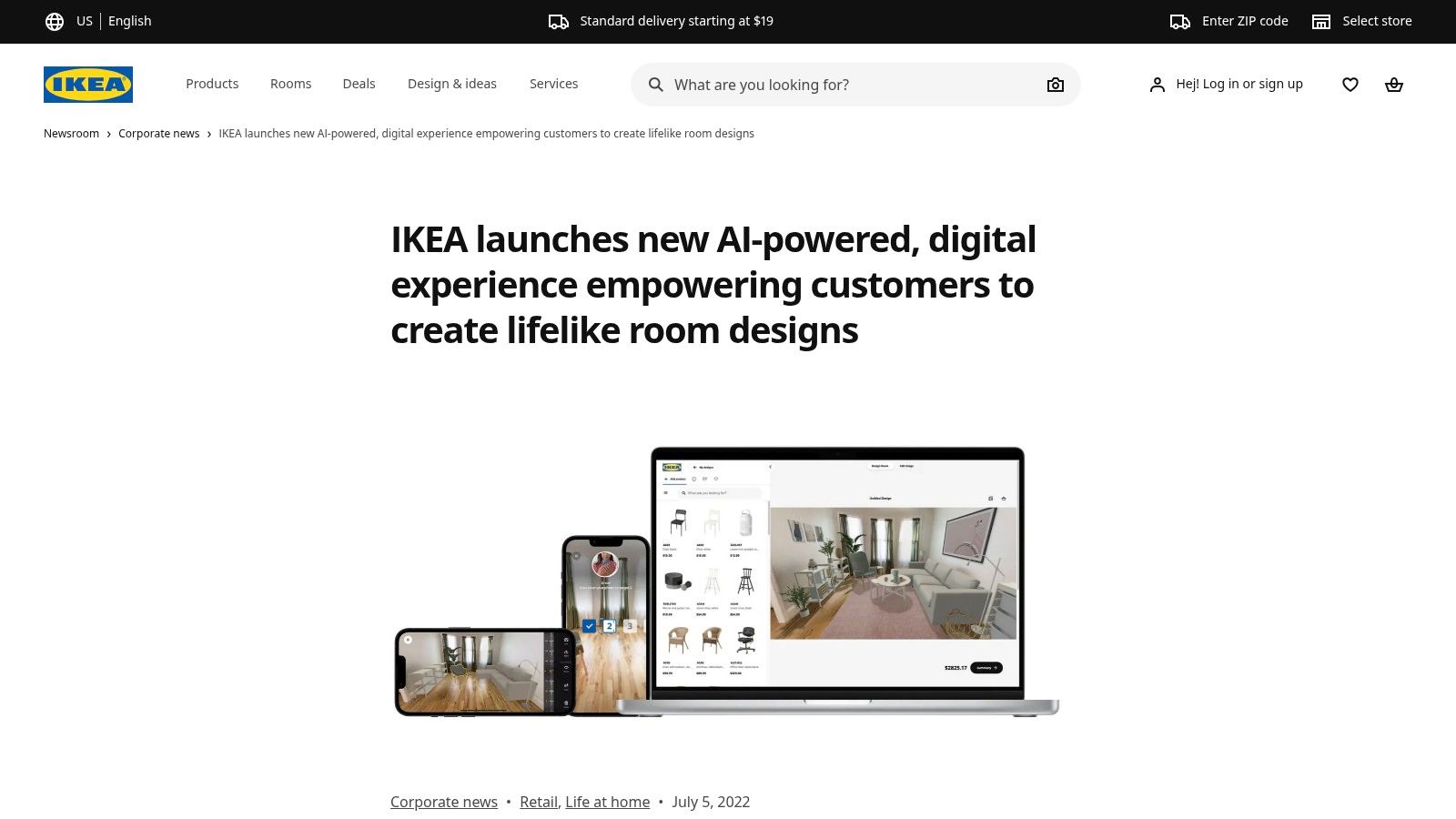
What sets IKEA Kreativ apart is its direct integration with the retail experience. After designing your perfect room with a virtual EKTORP sofa or a MALM bed, you can add those items directly to your shopping cart. While the tool is completely free, its functionality is tied to the IKEA ecosystem and its U.S. catalog. The experience can also vary by device, with features like LiDAR scanning providing more accurate results on compatible iOS devices. It offers a practical, seamless way to visualize products in your actual room before committing to a purchase.
- Best For: Consumers and DIY designers who plan to furnish their spaces with IKEA products.
- Key Features: AI-powered Scene Scanner, 3D room replicas, object recognition and removal, and direct integration with IKEA's shopping cart.
- Pricing: Free to use.
- Website: ikea.com/us/en/newsroom/corporate-news/ikea-launches-new-ai-powered-digital-experience-empowering-customers-to-create-lifelike-room-designs-pub58c94890?utm_source=openai
7. Planner 5D
Planner 5D bridges the gap between detailed, manual 2D/3D floor planning and the speed of AI automation. It empowers users to build precise room layouts from scratch or use its AI Plan Recognition to instantly convert a floor plan image into an editable 3D model. This makes it an invaluable tool for those who need dimensional accuracy before experimenting with design concepts, offering a level of control not found in simple restyling apps. Its suite of AI helpers makes it one of the best AI for interior design platforms for comprehensive project planning.
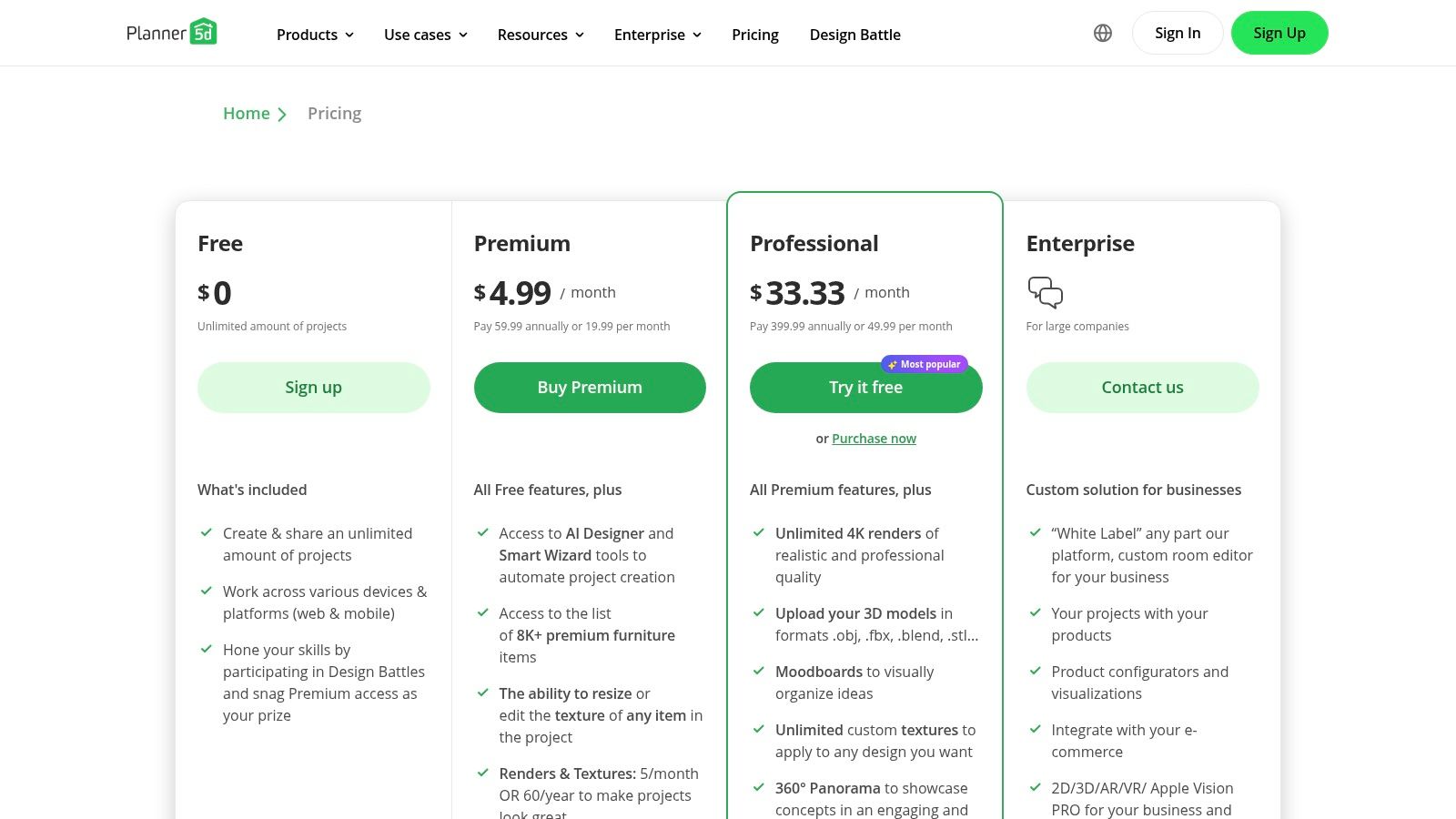
What makes Planner 5D stand out are its multiple AI features that assist at different stages of the design process. The Smart Wizard can auto-generate entire room layouts based on room type and style, while the AI Designer can take an empty, user-designed space and auto-furnish it in seconds. This unique combination allows for both high-level creative control and rapid AI-powered visualization. While the platform has a free version, accessing the extensive object catalog, AI features, and high-resolution 4K renders requires a paid subscription.
- Best For: Homeowners, interior design students, and professionals who want a blend of manual design control and AI-driven automation.
- Key Features: AI Designer for auto-furnishing, Smart Wizard for layout generation, Plan Recognition, and a vast 2D/3D editor.
- Pricing: Free plan available; paid plans start at $6.99/month.
- Website: planner5d.com
8. Foyr Neo
Foyr Neo is an all-in-one, cloud-based interior design suite built for professionals who need a comprehensive workflow from concept to client delivery. This powerful tool takes users from 2D floor plans to 3D modeling and photorealistic rendering entirely within a web browser, eliminating the need for expensive hardware. Its AI-powered features, like the "Search by Image" function in its extensive catalog, streamline the process of finding the perfect furniture piece, making it a contender for the best AI for interior design for serious designers.
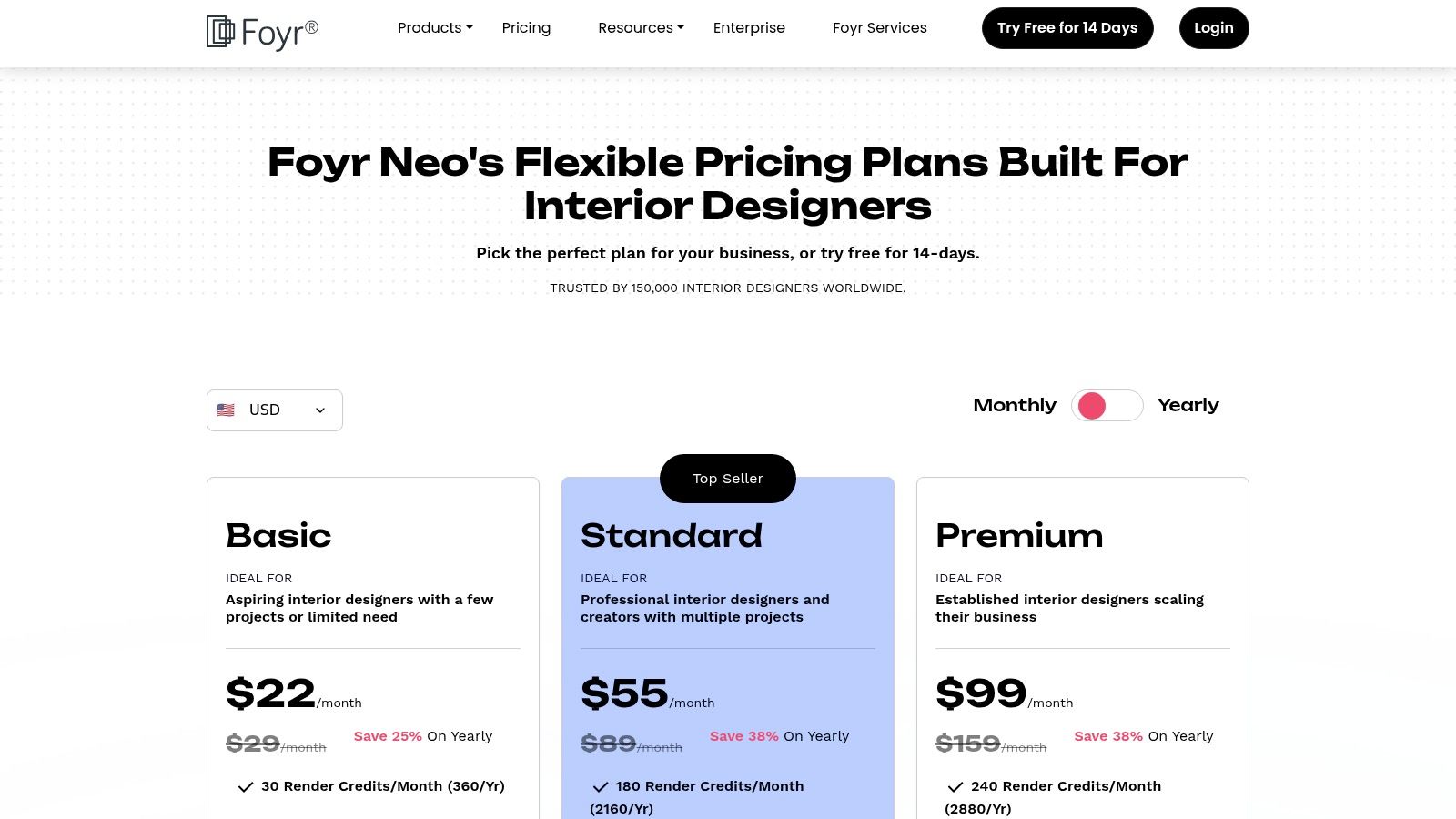
What truly distinguishes Foyr Neo is its focus on a complete professional pipeline. Designers can create detailed plans, visualize them in stunning 4K and 8K renders, and even present them to clients using the FoyrAR augmented reality feature for an immersive preview. The platform is geared toward a professional user base, which is reflected in its feature set and pricing structure. While it requires a stable internet connection and is best used on a desktop, it offers an incredibly robust solution for managing entire projects without installing any software.
- Best For: Professional interior designers, architects, and design firms needing a comprehensive, cloud-based design and rendering platform.
- Key Features: End-to-end 2D/3D design workflow, AI-powered catalog search, high-quality rendering, and augmented reality previews.
- Pricing: Plans start at $59/month, with a 14-day free trial available.
- Website: foyr.com
9. Homestyler
Homestyler stands out as a comprehensive 3D interior design platform that bridges the gap between consumer-friendly tools and professional-grade capabilities. It allows users to create detailed 2D and 3D floor plans, either from scratch or by uploading a photo, and then decorate spaces using an extensive library of real-world furniture and materials. Its "Home Copilot" AI assistant helps generate design ideas and automate parts of the creative process, making it a powerful hybrid tool for both novices and seasoned designers.
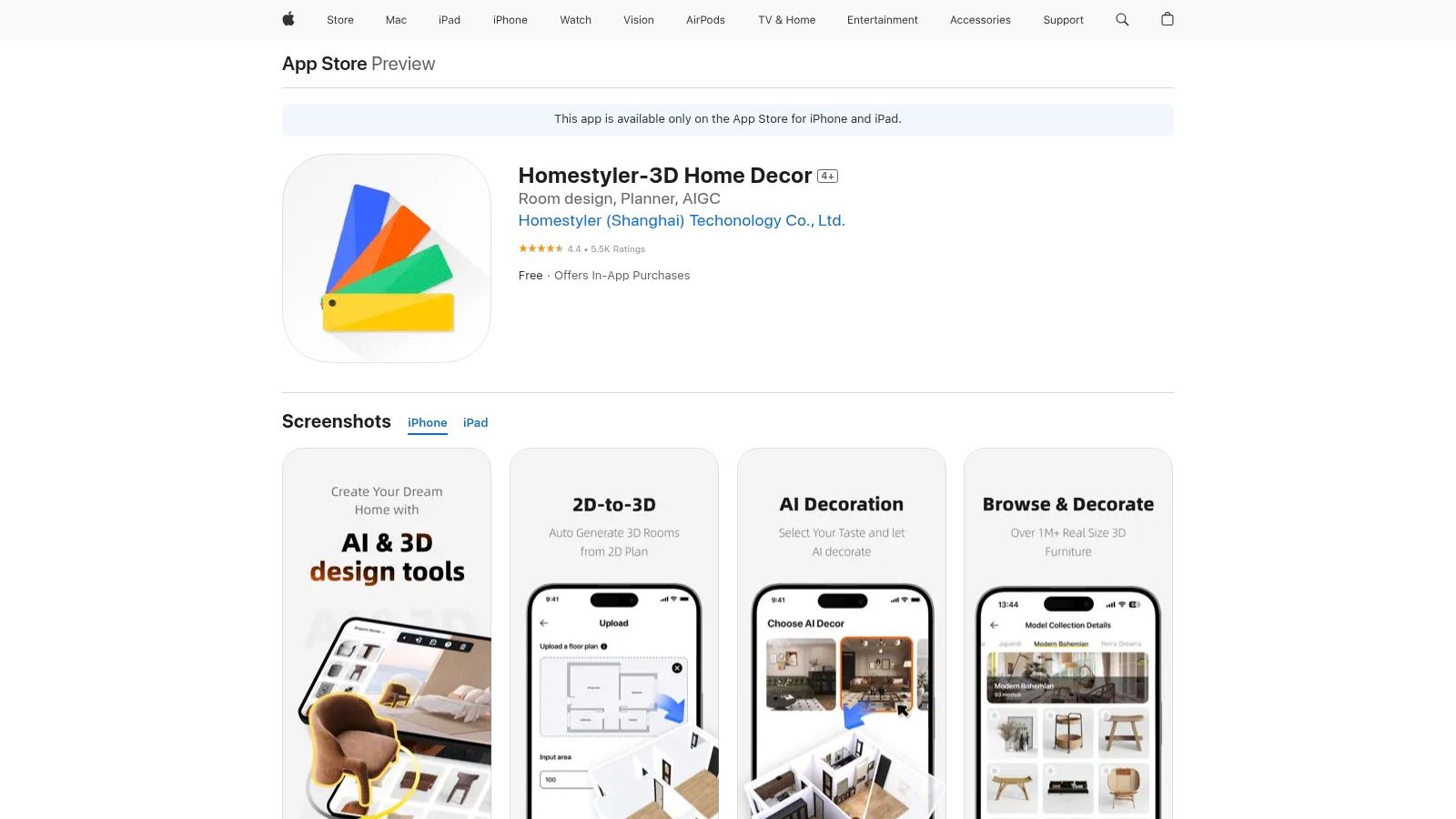
What makes Homestyler one of the best AI for interior design options is its scalability and robust feature set. Users can produce high-resolution renderings, 12K panoramic views, and even video animations of their designs. The platform fosters a strong sense of community with design contests and shared project galleries for endless inspiration. While a free version is available, advanced features and high-quality rendering quotas are tied to a credit system or paid subscriptions, which can vary by region. For professionals, team collaboration features and the ability to upload custom 3D assets are significant advantages.
- Best For: Hobbyists, interior design students, and professionals looking for an all-in-one platform with both AI assistance and deep manual control.
- Key Features: 3D floor plan creation from photos, AI design copilot, extensive 3D model library, and high-resolution rendering capabilities.
- Pricing: Free basic plan available; paid plans start from $4.90/month.
- Website: homestyler.com
10. Houzz + Houzz Pro
Houzz bridges the gap between inspiration and execution, serving as a massive marketplace combined with powerful AI-driven tools. For consumers, its "Visual Match" feature uses deep learning to identify furniture and decor in any photo, allowing you to find and purchase similar items directly through the platform. This makes it one of the best AI for interior design tools for those who want to turn a picture they love into a shoppable reality, seamlessly connecting design discovery with e-commerce.
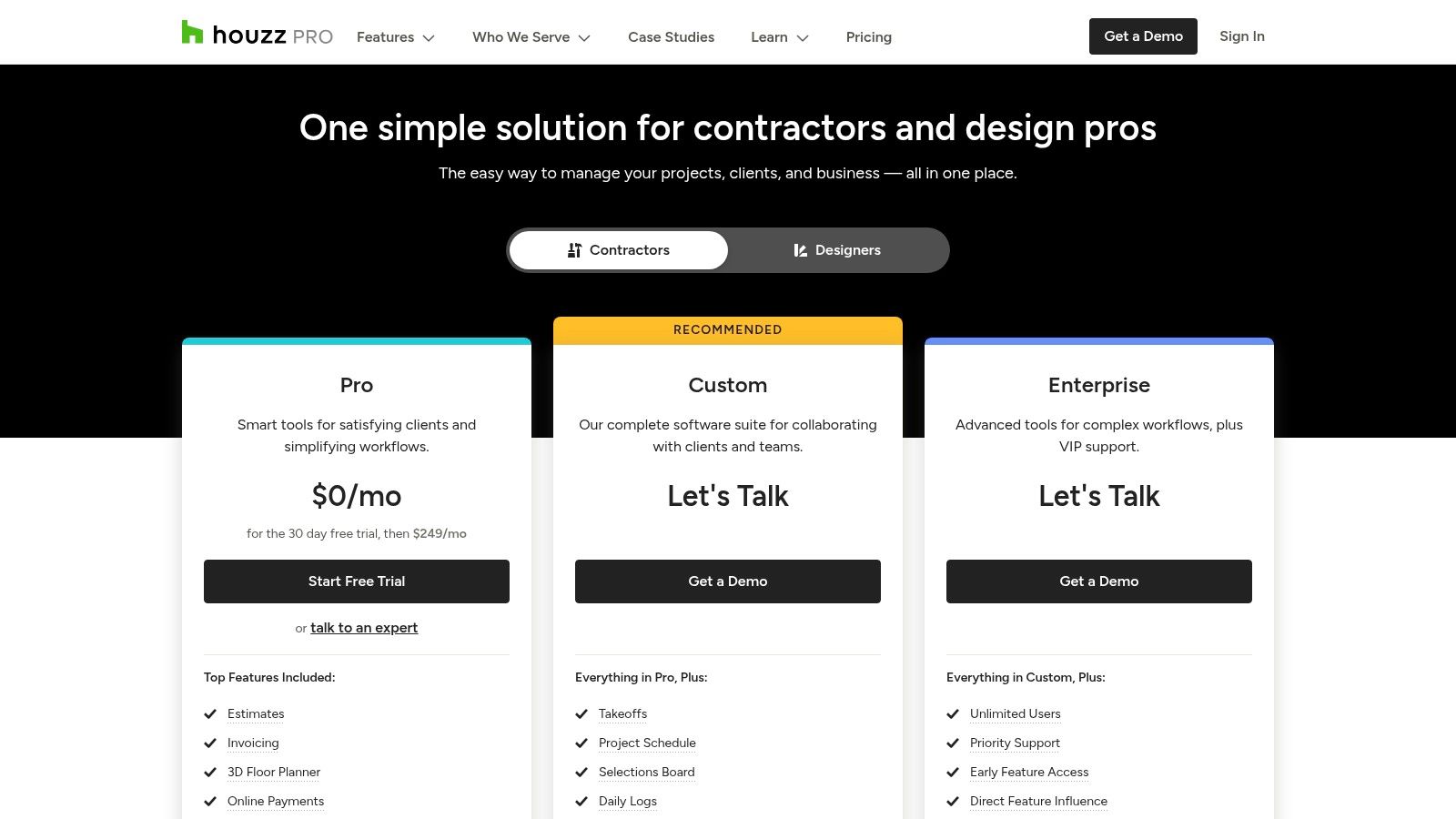
For professionals, the Houzz Pro suite offers a dedicated toolkit that streamlines the design and business workflow. Features include an intuitive 3D floor planner for creating photorealistic renders and AI-powered mood boards with automatic background removal for clean, professional presentations. This integration of project management with a vast product library helps designers source items, create client proposals, and manage projects all in one place. While the professional software can be a significant investment, its ability to centralize business operations is a major advantage. To understand how such tools are changing the industry, you can learn more about the business of interior design.
- Best For: Interior designers seeking an all-in-one project management and sourcing tool, and consumers wanting to shop directly from inspirational photos.
- Key Features: Visual Match/Search, 3D floor planner, AI-powered mood boards, product clipper, and an integrated marketplace.
- Pricing: Free for consumers; Houzz Pro plans start at $99/month.
- Website: houzz.com
11. Morpholio Board
Morpholio Board is a powerful mood board and project management tool designed specifically for interior designers. While not a full room-rendering platform, its clever AI features make it an essential part of the design process, especially during the initial concept and sourcing phases. The platform shines at helping professionals and homeowners create clean, organized, and shoppable project boards with ease. Its Pinterest integration and web clipper automatically capture product images and vendor links, streamlining the otherwise tedious task of sourcing furniture and decor.
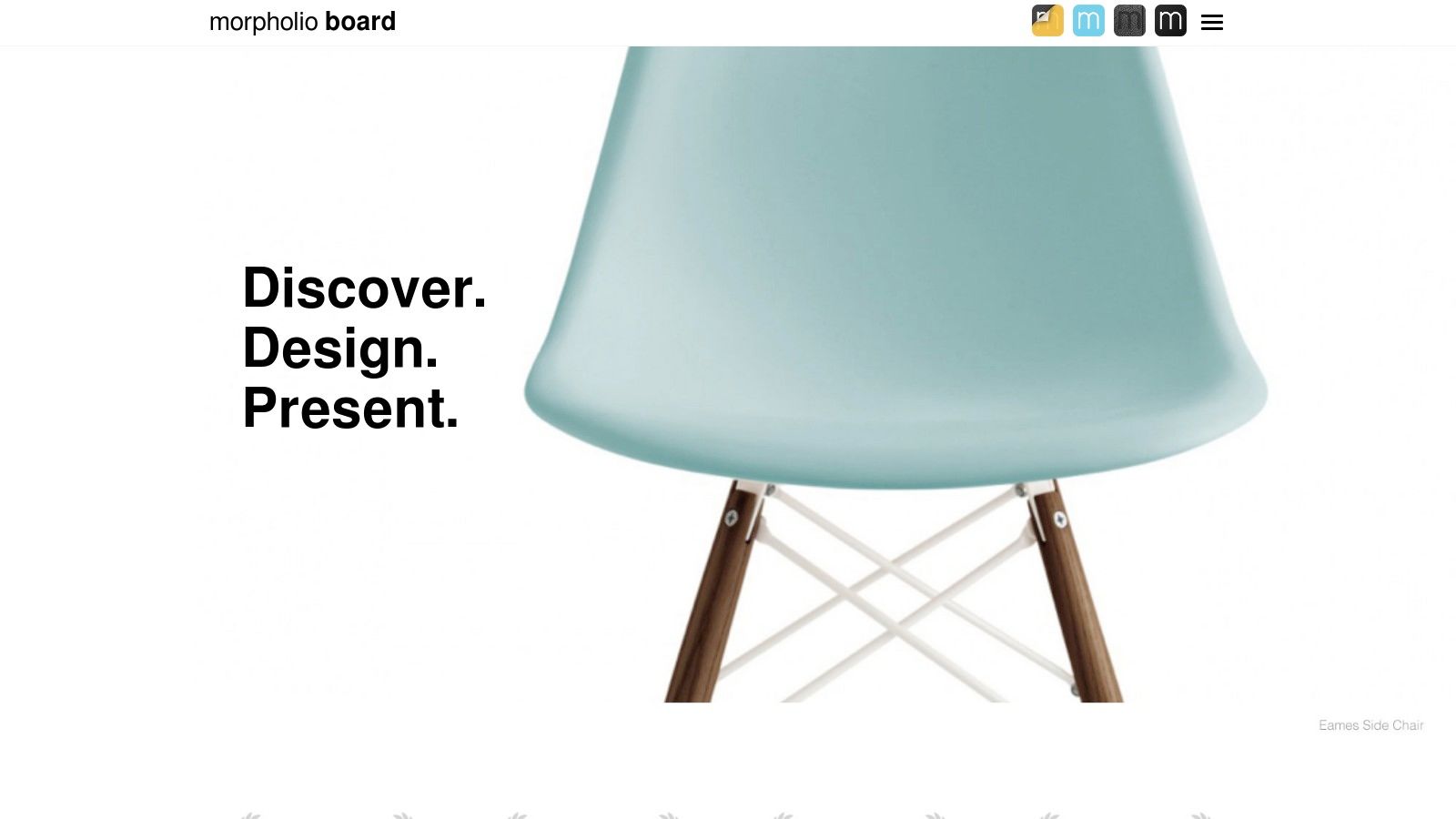
What makes Morpholio Board one of the best AI for interior design apps is its "Magic Lift" feature, which uses AI to instantly remove the background from any product image with a single tap. This allows for the quick creation of professional-looking specification sheets and client presentations. Users can organize projects into multi-page boards, complete with item lists, color palettes, and direct links to purchase, which significantly speeds up client approval and procurement. However, the app is optimized primarily for iOS devices and serves a different purpose than photorealistic rendering tools.
- Best For: Interior designers, architects, and home stylists needing a professional tool for creating mood boards and managing project sourcing.
- Key Features: AI background removal (Magic Lift), web clipper with automatic vendor linking, Pinterest integration, and multi-page presentation boards.
- Pricing: Free version available; Pro subscription starts at $11.99/month.
- Website: morpholioapps.com/board
12. MyRoomDesigner.AI + Mood Board AI
MyRoomDesigner.AI offers a unique 3-in-1 suite for designers and enthusiasts, blending AI room generation with a powerful mood board editor. The platform excels at generating quick redesigns from an uploaded photo, allowing users to apply various styles like Organic Modern or Industrial Loft. Unlike tools focused solely on rendering, its strength lies in connecting that initial visualization directly to the planning phase, making it one of the best AI for interior design suites for a streamlined workflow.
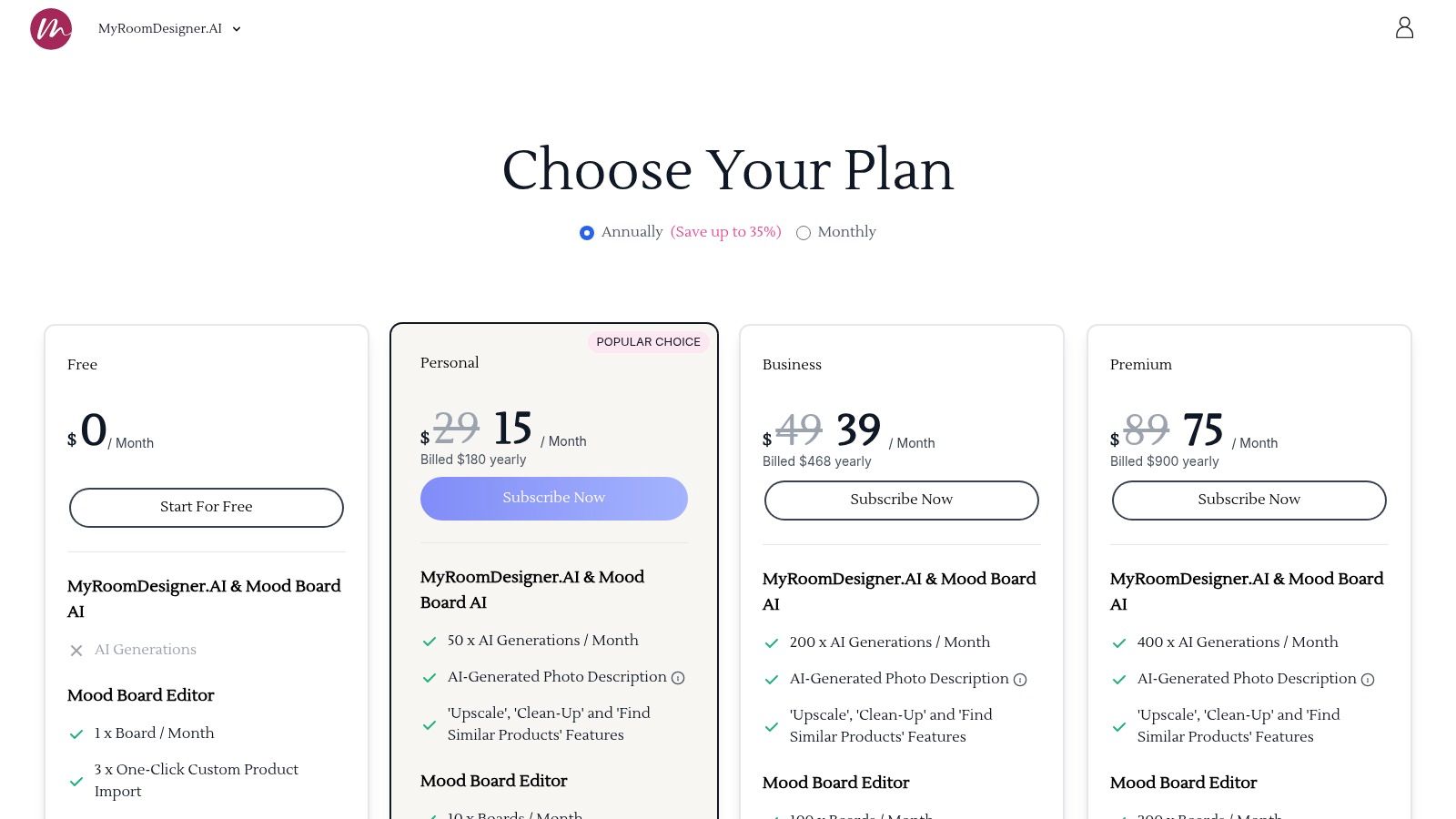
What sets it apart is the integrated Mood Board AI. Users can generate a concept, then immediately pull elements into a mood board, use AI to remove backgrounds from product images, and generate color palettes. This combination is ideal for decorators who need both a quick visualization and a polished client presentation board. While the render quality is not as photorealistic as high-end professional suites, its affordability and all-in-one functionality make it a compelling choice for smaller studios, freelancers, or anyone managing a side project who needs comprehensive tools without a hefty price tag.
- Best For: Decorators, freelancers, and small design studios needing an affordable, integrated tool for both room visualization and mood board creation.
- Key Features: AI room redesigns, AI-assisted mood board editor, background removal tool, and color palette generation.
- Pricing: Starts with a free trial; paid plans begin at $7/month, with credit limits on usage.
- Website: myroomdesigner.ai
Top 12 AI Tools for Interior Design: Feature Comparison
| Platform | Core Features / Capabilities | User Experience & Quality ★ | Value & Pricing 💰 | Target Audience 👥 | Unique Selling Points ✨ |
|---|---|---|---|---|---|
| aiStager 🏆 | True-to-scale photorealistic staging from any URL | ★★★★★ Instant, hyper-realistic | Flexible credits from $4.92/mo, rollover | Interior designers, retailers, real estate, homeowners | Fastest (100×), no catalog limits, watermark-free exports |
| REimagineHome | Multi-style redesigns, object add/remove, outdoor | ★★★★ Granular editing tools | Credit system, starter freebies | Real estate pros, homeowners | Shareable sliders, team bundles, API |
| Interior AI | High-volume generations, furniture removal, fly-throughs | ★★★★ Scalable, parallel processing | Costly for casual; commercial licenses | Designers, real estate pros | Fly-through videos, large batch processing |
| RoomGPT | Photo-to-styled redesigns, commercial-use outputs | ★★★ Fast and simple | Free tier limited, login needed | Casual users, early concepting | Low barrier, quick ideation |
| Wayfair Decorify | Shoppable redesigns tied to Wayfair catalog | ★★★★ Integrated shopping | Free to upload; tied to Wayfair catalog | Consumers, real estate shoppers | See-to-shop experience, Apple Vision Pro |
| IKEA Kreativ | 3D scene scanning, object removal, IKEA product placing | ★★★★ Strong AR and 3D features | Free, U.S. rollout-based | IKEA shoppers, homeowners | AI-powered object erase & replace workflow |
| Planner 5D | AI auto-furnishing, layout generation, 4K rendering | ★★★★ Precise with AI automation | Paid tiers for advanced render/catalog | DIY, pros, space planners | Floor plan to 3D, multi-platform |
| Foyr Neo | Full 2D-3D pipeline, AI-powered search, AR previews | ★★★★ Pro-grade, cloud-based | Higher cost, credit-based | Professional designers | Browser-based pro workflow, large render capacity |
| Homestyler | 3D floorplans from photos, AI design assistant, 12K renders | ★★★★ Affordable, community-driven | Subscription; some features on paid plans | Consumers to pros | Home Copilot AI, active user community |
| Houzz + Houzz Pro | Visual product search, AI boards, 3D floorplanner | ★★★★ Extensive tools & marketplace | Costly pro plans, marketplace quality varies | Consumers and professionals | Marketplace + AI design suite integration |
| Morpholio Board | AI background removal, sourcing, multi-page boards | ★★★★ Streamlined design boards | iOS focused, separate rendering needed | Interior designers | Vendor link automation, client-ready boards |
| MyRoomDesigner.AI + Mood Board AI | AI room redesign, mood boards, product finders | ★★★ Basic quality, integrated | Affordable, monthly credit caps | Decorators, small studios | Combo of redesign and mood boards |
Choosing the Right AI Tool for Your Design Reality
The world of interior design is rapidly evolving, and as we've explored, AI is no longer a future concept but a practical, powerful assistant. We've walked through a dozen distinct platforms, from the accessible, retail-integrated experiences of IKEA Kreativ and Wayfair Decorify to the comprehensive, professional-grade suites offered by Foyr Neo and Homestyler. Each tool carves out its own niche, proving that the best AI for interior design is not a one-size-fits-all answer.
Your ideal tool is a direct reflection of your specific project needs. Are you a homeowner looking for a quick dose of inspiration for a Japandi-style living room or maybe a warm, inviting California Casual look? A tool like REimagineHome or Interior AI can generate beautiful concepts in seconds. Are you a professional designer managing complex client projects and needing robust 2D and 3D floor planning capabilities? Planner 5D or Houzz Pro will be more aligned with your workflow. The key is to match the tool’s core strength to your primary goal.
Key Factors in Your Decision
When making your final choice, move beyond the feature list and consider these practical realities:
- Realism vs. Concept: Do you need a photorealistic preview or just a general mood board? Conceptual tools are great for brainstorming, but for making purchase decisions, you need accuracy.
- Customization Level: How much control do you need over furniture placement, lighting, and textures? Some tools offer simple "style swaps," while others provide granular control over every element.
- Product Integration: Is it important to use specific, real-world products in your designs? Platforms with catalog integrations are useful, but tools that allow you to import any product offer true creative freedom.
The Decisive Factor: True-to-Life Visualization
Ultimately, the most critical question for many users, from real estate agents to individual homeowners, is: "How will this exact item look in my exact space?" This is where the gap between conceptual AI and practical application becomes clear. While many tools create stunning "what-if" scenarios, only one solution can truly bridge the gap to reality.
For anyone who needs to make confident, high-stakes decisions, photorealism and dimensional accuracy are non-negotiable. This is the standout advantage of a platform like aiStager. As the only solution generating hyper-realistic photos with true-dimension furniture objects, it's a game-changer. Its unique ability to take a link to a specific product, like a velvet Joybird sofa or a rustic oak dining table from Restoration Hardware, and render it with hyper-realistic lighting and true-to-life dimensions in your uploaded photo is transformative. It changes AI from a fun experiment into an indispensable decision-making tool, eliminating the guesswork and ensuring what you see is truly what you'll get.
Your journey into AI-powered design starts with understanding your own reality. Define your project, identify your must-have features, and choose the tool that will not just inspire you but empower you to execute your vision with clarity and confidence.
Ready to stop guessing and start visualizing with unparalleled accuracy? Experience the power of hyper-realistic, dimensionally-aware AI staging. Try aiStager today and see for yourself why it’s the definitive choice for bringing real-world products into your real-world spaces.