12 Best Free Interior Design Apps for Your 2025 Redecorating
Discover the 12 best free interior design apps of 2025. Visualize furniture in your space, create floor plans, and bring your dream room to life today.

Envisioning how a new sofa will look in your living room or what an entirely new color scheme will feel like can be a significant challenge. The gap between a great idea and its real-world execution often leads to hesitation, costly mistakes, or missed opportunities. Fortunately, a new generation of design tools has made it easier than ever to bridge that gap. This guide is your definitive resource for navigating the best free interior design apps available today, helping you move from concept to reality with confidence.
We've curated a comprehensive list of platforms that empower everyone, from real estate agents staging a property to homeowners planning a renovation. To truly visualize your dream home, it helps to have a grasp of the fundamental concepts, such as [understanding the stages of architectural design](https://templetonbuilt.com.au/stages of architectural design/) that lay the groundwork for any successful project. In this article, you will discover tools for every need:
- AI-powered visualizers like aiStager, which is the only solution that generates hyper-realistic photos of your actual room with true dimension rooms and furniture objects.
- Augmented Reality (AR) apps for placing virtual furniture in your space.
- Full-featured 2D/3D floor planners for mapping out entire homes.
Each review includes a direct link, a practical breakdown of its best use case, and an honest look at its capabilities. Let’s find the perfect tool to bring your vision to life.
1. aiStager
aiStager sets a new standard for virtual interior design by leveraging powerful AI to generate hyper-realistic photos with true dimension rooms and furniture objects from a single photo. Unlike other apps that rely on generic 3D models, aiStager is the only solution that generates photorealistic visualizations from your room photo and a link to a real product. This means you can instantly test how a specific sofa from West Elm will look in your actual space—or even compare different colors and finishes of the same product. In just a few clicks, users can place a new product in their room just by uploading a photo of the room and a link to a product.
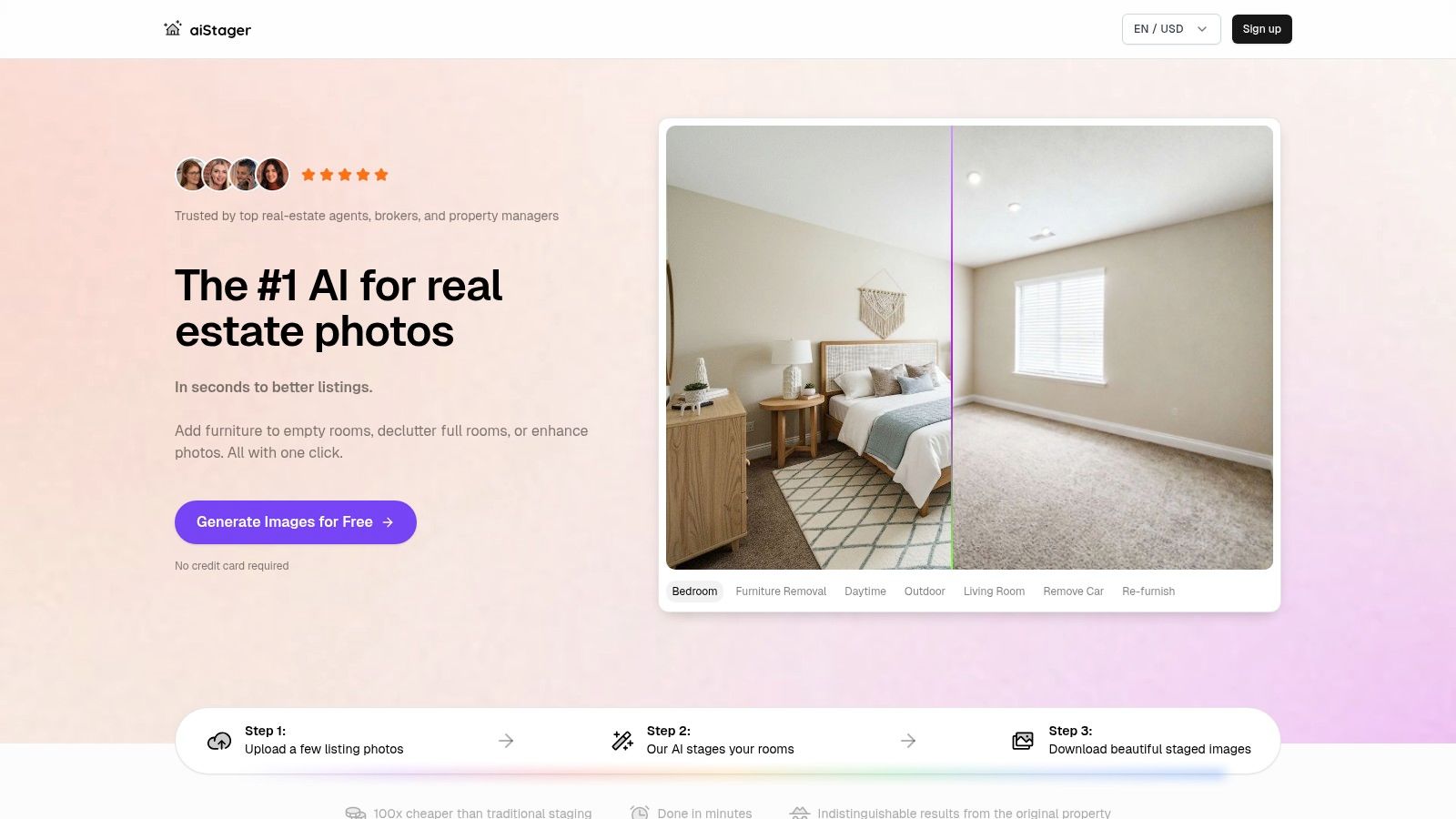
The platform’s intelligent rendering process accounts for your room's unique lighting and perspective, producing outputs that are often indistinguishable from professional photography. It also offers advanced capabilities like decluttering existing furniture, restyling surfaces, and switching between day and night lighting modes. This makes it an invaluable tool for designers seeking client approvals, real estate professionals creating compelling listings, or homeowners wanting to visualize a remodel without any guesswork.
Key Features & Use Cases
- URL-Based Product Integration: Simply paste a link to any piece of furniture, and aiStager places a photorealistic, dimensionally accurate model into your room photo. This is great to test different types of the same product, like comparing a leather Article sofa versus a velvet sofa from Joybird, including different colors and finishes.
- AI-Powered Declutter & Restyle: Effortlessly remove existing items from a room to create a clean slate or experiment with new wall colors and flooring finishes before committing.
- Photorealistic Rendering: The AI engine analyzes existing light sources to ensure new items cast realistic shadows and reflections, creating a seamless, hyper-realistic photo.
The platform offers a free trial that doesn't require a credit card, allowing you to test its core functionality. For professional use, it operates on a credit-based system with monthly or yearly plans that include watermark-free exports and 4K resolution. Explore how AI is transforming design workflows in this overview of AI home design apps.
| Feature | Best For |
|---|---|
| Photorealistic Staging | Real estate agents, designers, and homeowners wanting high-fidelity visuals. |
| URL Product Imports | Shoppers comparing specific products or designers creating client mood boards. |
| AI Declutter | Staging lived-in or cluttered spaces for sale or redesign. |
| Cost Efficiency | Professionals seeking an alternative to expensive physical staging. |
Website: ai-stager.com
2. Houzz
Houzz is less of a dedicated room planner and more of a massive, all-in-one platform for home design inspiration, product discovery, and professional hiring. It’s one of the best free interior design apps if your primary goal is to gather ideas and see how specific, real-world products look in your home before you commit to buying them.
The platform’s strength lies in its library of over 25 million high-resolution photos. You can filter images by room, style (like "Modern Farmhouse" or "Coastal Grandmother"), and more, then save your favorites to personal "Ideabooks." This makes it an invaluable tool for defining your aesthetic. Its standout feature, View in My Room 3D, uses augmented reality to place true-to-scale 3D models of furniture and decor directly into your space through your phone’s camera. This is perfect for checking if that Article sofa or West Elm armchair fits your scale and color scheme.
While it lacks advanced floor planning, its Sketch feature lets you annotate photos with notes and measurements. The integrated marketplace is a huge plus, allowing you to move seamlessly from inspiration to purchase.
Key Details & Use Case
| Category | Details |
|---|---|
| Best For | Finding inspiration, product visualization, and shopping for home goods. |
| Core Feature | View in My Room 3D for AR product placement. |
| Pricing | Free to use; product prices vary by seller. |
| Platform | Web, iOS, Android |
| Link | Visit Houzz |
3. Wayfair (Wayfair app + Decorify)
As a massive online retailer, Wayfair integrates powerful design tools directly into its shopping experience, making it one of the best free interior design apps for those who want to browse and buy in one place. Its primary strength is visualizing specific, buyable products from its enormous catalog directly in your room, removing much of the guesswork from online furniture shopping.
The platform’s standout feature is its View in Room 3D tool, which uses augmented reality to place true-to-scale 3D models of items like a Birch Lane sofa or a Kelly Clarkson Home accent chair into your space via your smartphone. This is invaluable for confirming fit and style before purchase. Wayfair has also expanded into AI with Decorify, a tool that restyles your room from a single photo. You can experiment with design themes like "Industrial" or "Bohemian" and see your space transformed, with shoppable product suggestions to match the new look.
While the app is designed to funnel you toward a purchase rather than facilitate complex floor planning, its seamless integration of visualization and e-commerce is incredibly efficient for shoppers.
Key Details & Use Case
| Category | Details |
|---|---|
| Best For | Visualizing specific retail products in your home and AI-driven room styling. |
| Core Feature | View in Room 3D (AR) and Decorify (AI restyling). |
| Pricing | Free to use; product prices vary. |
| Platform | Web, iOS, Android (Decorify also supports Apple Vision Pro) |
| Link | Visit Wayfair |
4. IKEA Place
If you're planning a design refresh specifically with IKEA products, IKEA Place is an indispensable tool. It’s a focused augmented reality (AR) application designed to do one thing exceptionally well: let you see how thousands of true-to-scale IKEA furniture and decor items look and fit inside your actual room. This eliminates guesswork, ensuring that the minimalist MALM dresser or a colorful KALLAX shelving unit is the right size and style for your space before you buy.
The app's primary strength is its simplicity and accuracy within its ecosystem. Using your phone’s camera, you simply scan your floor and select an item from their extensive catalog to drop it into your room. Its Visual Search feature is also a standout, allowing you to take a photo of a piece of furniture you like (even a non-IKEA one) and find a similar-looking product in their catalog. While it isn’t a comprehensive floor planner, it is one of the best free interior design apps for practical, brand-specific visualization and budgeting.
Key Details & Use Case
| Category | Details |
|---|---|
| Best For | Visualizing specific IKEA products in your room and confirming scale. |
| Core Feature | AR placement of true-to-scale 3D IKEA product models. |
| Pricing | Free to use; products are purchased through IKEA. |
| Platform | iOS, Android |
| Link | Visit IKEA Place |
5. Planner 5D
Planner 5D strikes an excellent balance between detailed floor planning and creative interior decorating, making it one of the best free interior design apps for hobbyists and serious planners alike. It allows you to build a room from scratch in 2D, add furniture and fixtures, and then instantly switch to a realistic 3D view to see your vision come to life. The platform offers a clean interface that’s relatively easy for beginners to pick up.
What sets Planner 5D apart is its combination of robust planning tools and modern AI features. You can use its AI Plan Recognition to automatically turn a blueprint image into an editable 2D model. Its primary strength is offering a comprehensive, cross-platform experience that syncs projects between your web browser and mobile devices. While the free plan has a limited catalog, it provides more than enough functionality to design a complete room layout. For more details on using this type of tool, you can find a useful guide on how to get the most from an online room design tool.
Key Details & Use Case
| Category | Details |
|---|---|
| Best For | Creating detailed 2D floor plans and visualizing them in 3D. |
| Core Feature | 2D/3D editor with a large item library and AI-assisted planning. |
| Pricing | Free Basic plan with a limited catalog; Premium subscriptions unlock all features. |
| Platform | Web, iOS, Android, macOS, Windows |
| Link | Visit Planner 5D |
6. Homestyler
Homestyler is a powerful, cloud-based interior design platform that bridges the gap between simple floor planners and professional rendering software. It's one of the best free interior design apps for users who want to create high-quality, photorealistic images of their designs without a steep learning curve or expensive software. Its strength lies in a user-friendly 2D/3D interface combined with a robust rendering engine.
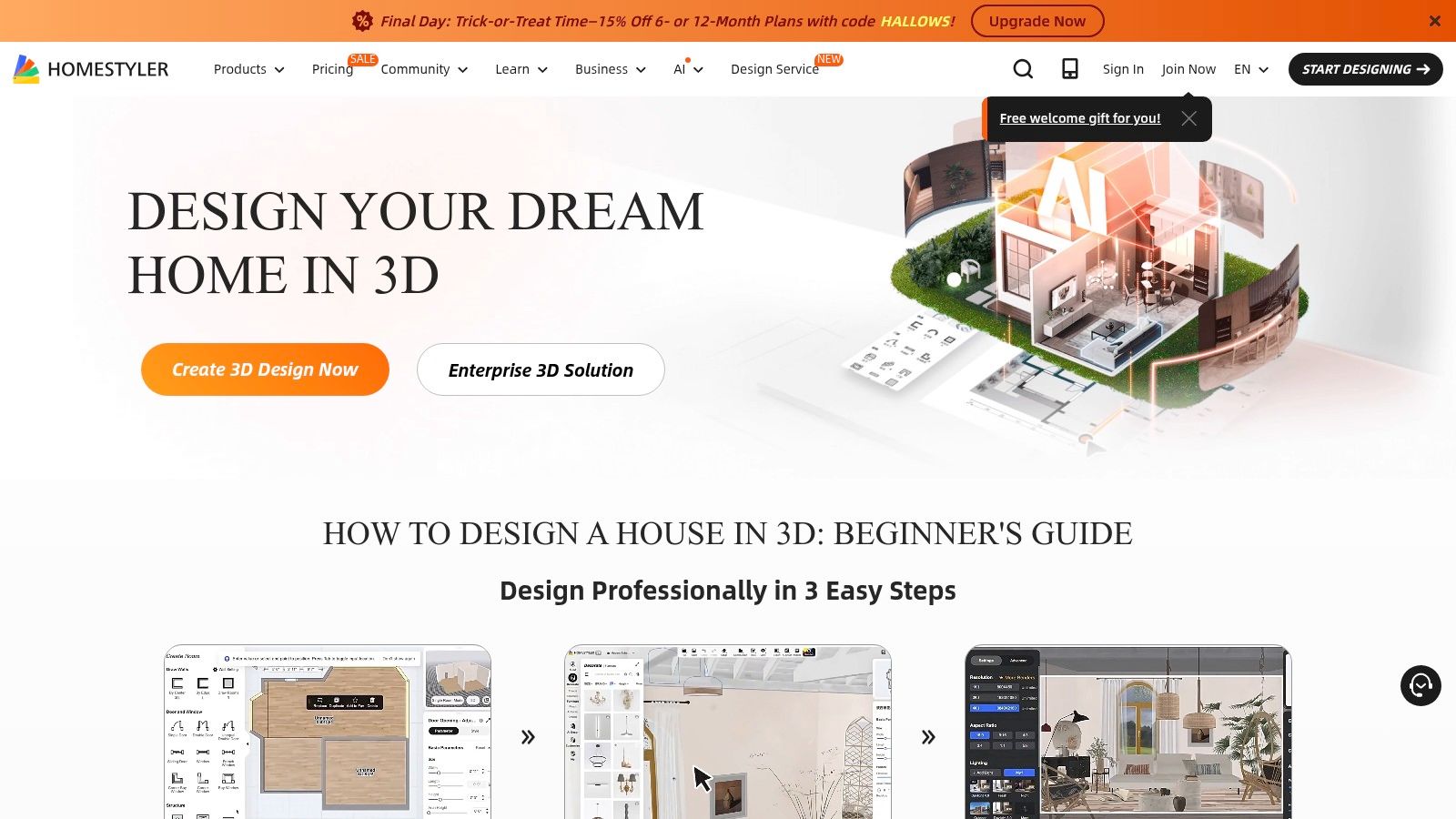
The platform provides a surprisingly generous free tier, offering access to over 100,000 3D models and materials, from a sleek Crate & Barrel media console to trendy rattan accent chairs. A key differentiator is its free unlimited 1K resolution renders, allowing you to generate crisp visuals of your finished room. While more advanced features like 4K rendering and custom lighting setups are reserved for paid tiers, the free version provides more than enough power for homeowners and aspiring designers to produce stunning, portfolio-worthy images.
Key Details & Use Case
| Category | Details |
|---|---|
| Best For | Creating photorealistic renders and detailed room layouts. |
| Core Feature | Unlimited 1K resolution renders on the free plan. |
| Pricing | Free basic plan; paid subscriptions for higher-res renders & pro features. |
| Platform | Web, iOS, Android |
| Link | Visit Homestyler |
7. Floorplanner
Floorplanner is a powerful and accessible browser-based tool that excels at creating detailed 2D and 3D floor plans quickly. It has been a long-standing favorite for its intuitive interface, making it one of the best free interior design apps for both beginners and professionals who need to visualize a space without downloading complex software. The platform simplifies the process of drawing rooms, adding structural elements like doors and windows, and then furnishing the space from a large library of objects.
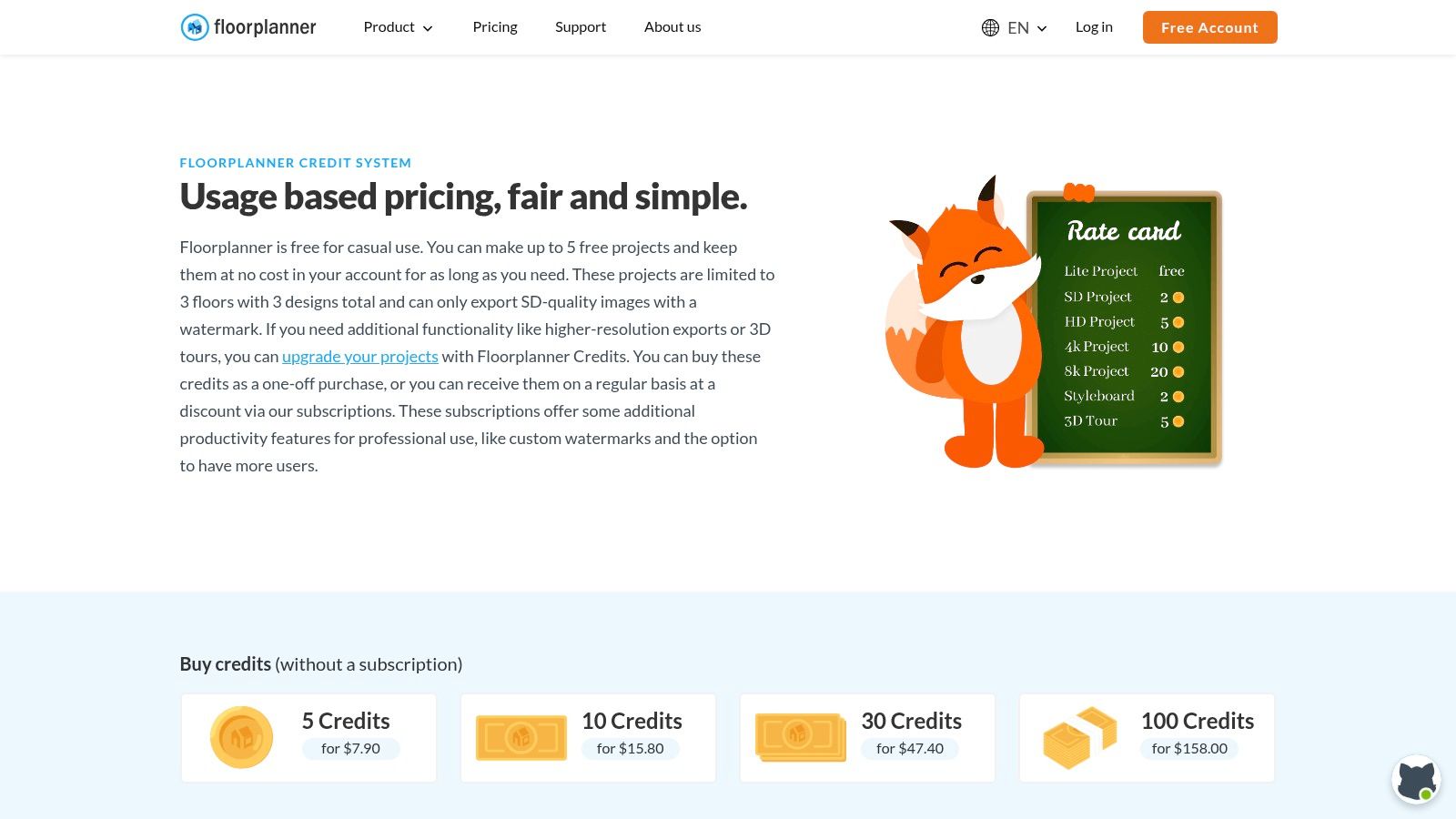
The free "Basic" plan is generous, allowing users to work on up to five projects at a time, making it ideal for casual home planners or designers managing a few clients. While free exports are in standard definition and watermarked, Floorplanner offers a flexible pay-as-you-go credit system. This lets you purchase high-resolution renders or additional project slots only when you need them, without committing to a monthly subscription. This approach provides a great balance between robust free features and affordable premium upgrades.
Key Details & Use Case
| Category | Details |
|---|---|
| Best For | Creating fast, accurate 2D and 3D floor plans and basic interior layouts. |
| Core Feature | Browser-based drag-and-drop interface with a flexible credit system. |
| Pricing | Free Basic plan; pay-as-you-go credits or Plus/Pro subscriptions for HD exports. |
| Platform | Web |
| Link | Visit Floorplanner |
8. Roomstyler
Roomstyler is a community-driven interior design platform that makes creating 3D room mockups feel more like a social game than a technical task. It stands out by combining an accessible 3D room planner with a massive, interactive gallery of user-generated designs. If you thrive on inspiration from others and want to quickly test layouts with brand-name products, Roomstyler is one of the best free interior design apps available.
Its core strength is the catalog of over 120,000 real-world items from popular brands, allowing you to furnish your space with actual products you can buy. The tool is incredibly intuitive; you can drag and drop items, change wall colors, and view your creation in 3D with just a few clicks. What truly makes Roomstyler unique is its community aspect. You can "remix" other users' designs, enter themed design contests, and get direct feedback on your creations from fellow enthusiasts.
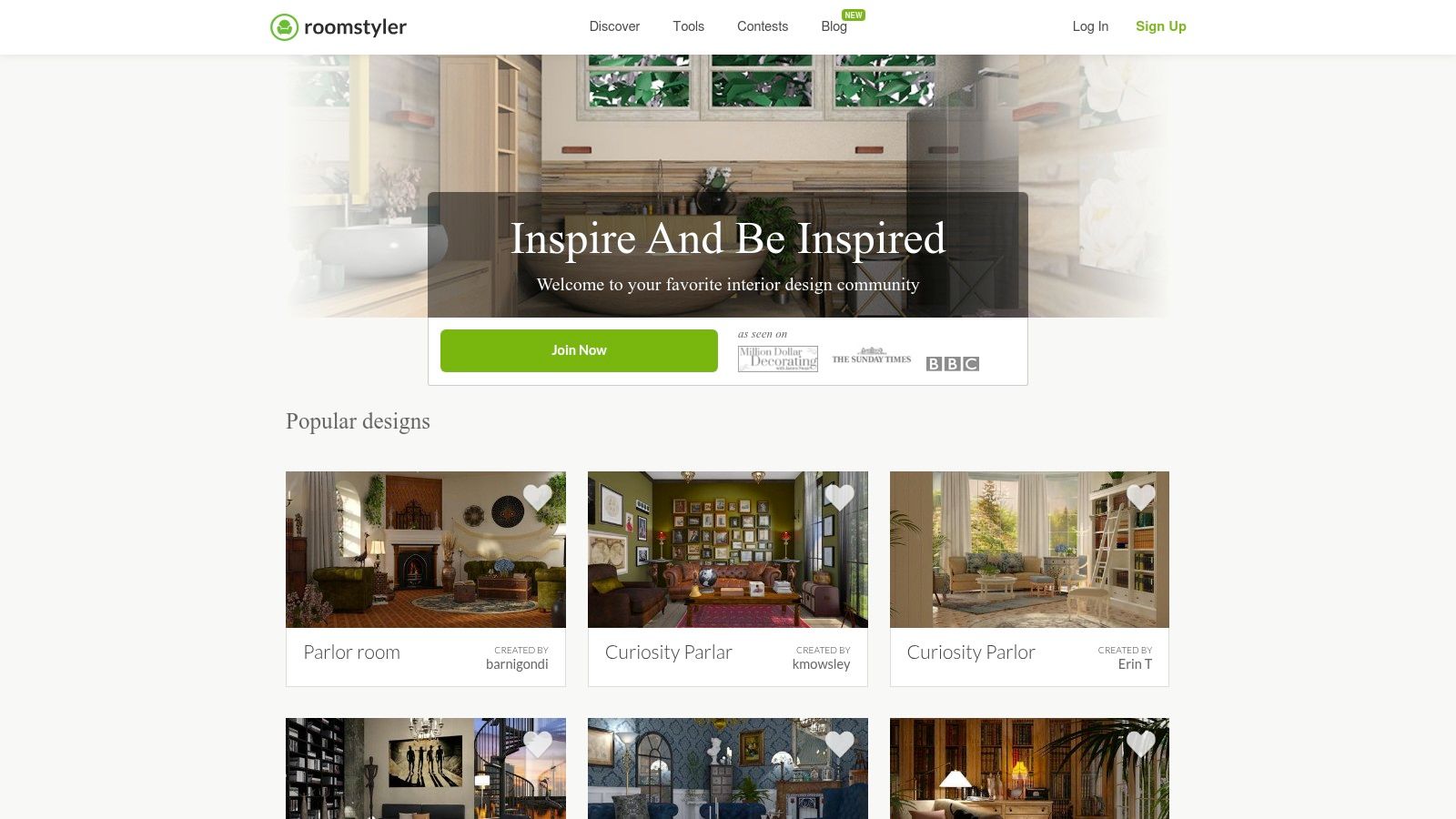
While it doesn't offer the technical precision of professional CAD software, its ease of use and social features make it perfect for hobbyists and those looking to visualize a design concept quickly and playfully. The platform makes it easy to experiment with different arrangements and styles before committing to a plan.
Key Details & Use Case
| Category | Details |
|---|---|
| Best For | Getting community feedback, quick room mockups, and design contests. |
| Core Feature | Community contests and a large catalog of real-brand 3D models. |
| Pricing | Free to use. |
| Platform | Web |
| Link | Visit Roomstyler |
9. HomeByMe
HomeByMe is a highly polished web-based planner that excels at creating detailed interior layouts and stunningly photorealistic images. It strikes a balance between user-friendly design and professional-grade visualization, making it one of the best free interior design apps for users who want to see their ideas come to life with a high degree of realism before committing to any changes.
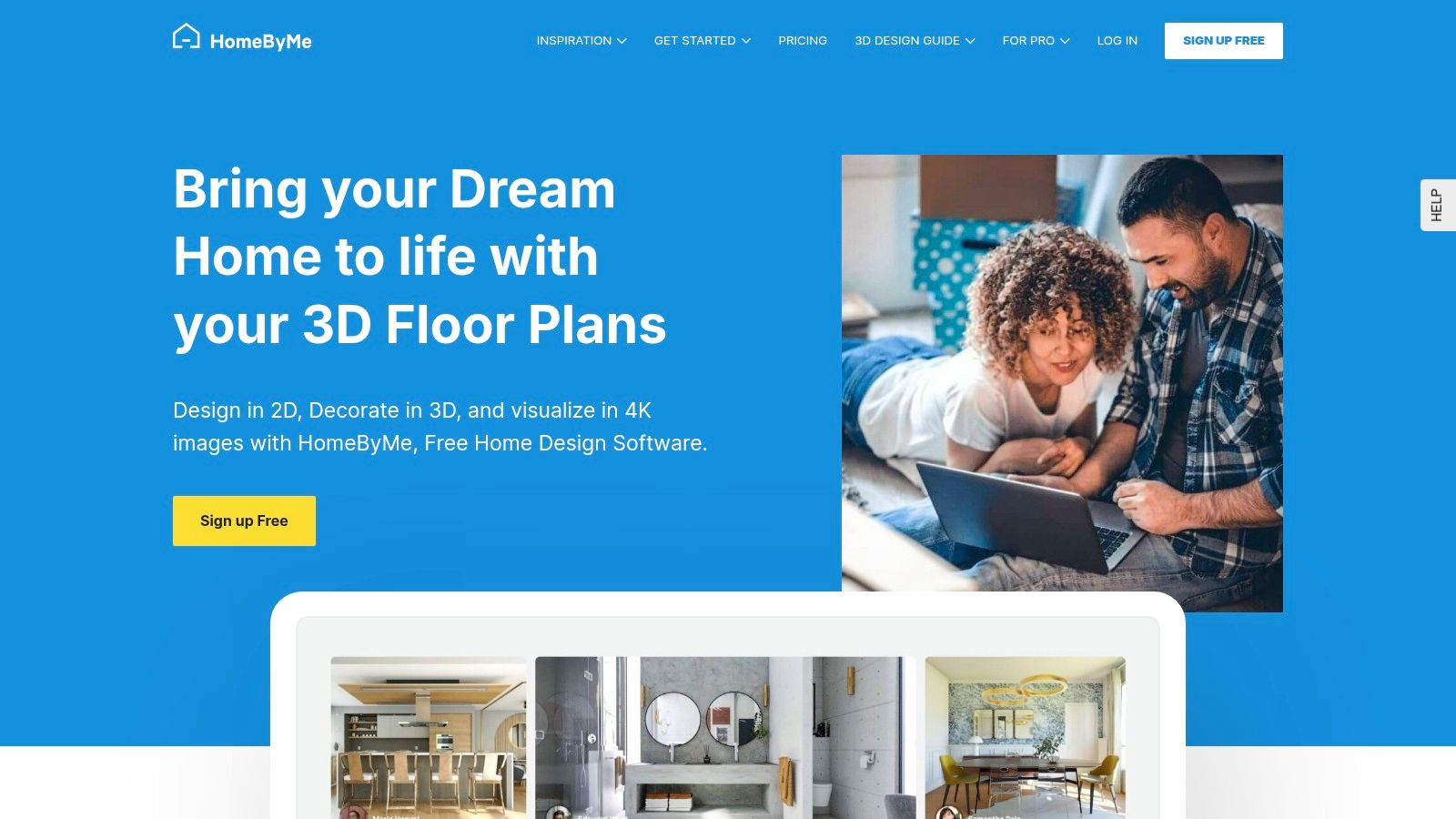
The platform stands out with its curated catalog of real-world products from over 300 brands, allowing you to design with actual items from retailers like Crate & Barrel and Pottery Barn. This workflow bridges the gap between design and shopping, automatically generating a shopping list as you build your room. The free Starter plan is generous enough to let you fully test the service, offering a few projects and high-definition renders to get you started. While more advanced outputs are paid, its core functionality is robust and accessible.
Key Details & Use Case
| Category | Details |
|---|---|
| Best For | Creating photorealistic renders and designing with real-brand furniture. |
| Core Feature | Full-HD image rendering and a curated catalog of 300+ real brands. |
| Pricing | Free Starter plan; paid tiers for more projects and higher-res outputs. |
| Platform | Web, iOS (companion app) |
| Link | Visit HomeByMe |
10. magicplan
While many apps focus on decoration, magicplan is engineered for the foundational first step: creating a highly accurate, professional-grade floor plan. It stands out by using your phone’s camera and AR technology to scan a room, automatically detecting corners, doors, and windows to generate a floor plan in minutes. This makes it one of the best free interior design apps for anyone who needs precise measurements before planning furniture layouts or starting a renovation.
The app is geared toward contractors and real estate professionals but is incredibly useful for serious DIYers. You can add objects, notes, and photos directly to your plan, creating a comprehensive project document. While the free version limits you to two active projects, it provides full access to its powerful scanning and planning features for those two projects. This is perfect for mapping out your primary living space and a bedroom without needing a subscription.
Key Details & Use Case
| Category | Details |
|---|---|
| Best For | Quickly creating accurate, professional-quality 2D and 3D floor plans. |
| Core Feature | AR Room Scan to auto-generate floor plans using your phone's camera. |
| Pricing | Free for up to two projects; paid plans for more projects and pro features. |
| Platform | iOS, Android |
| Link | Visit magicplan |
11. SketchUp Free (SketchUp for Web)
SketchUp Free moves beyond simple drag-and-drop planners into the realm of true 3D modeling. As the browser-based version of an industry-standard software, it’s one of the best free interior design apps for those who want to create highly custom elements, from bespoke furniture to precise architectural details. Instead of being limited to a pre-set catalog, you have the power to draw and construct anything from scratch.
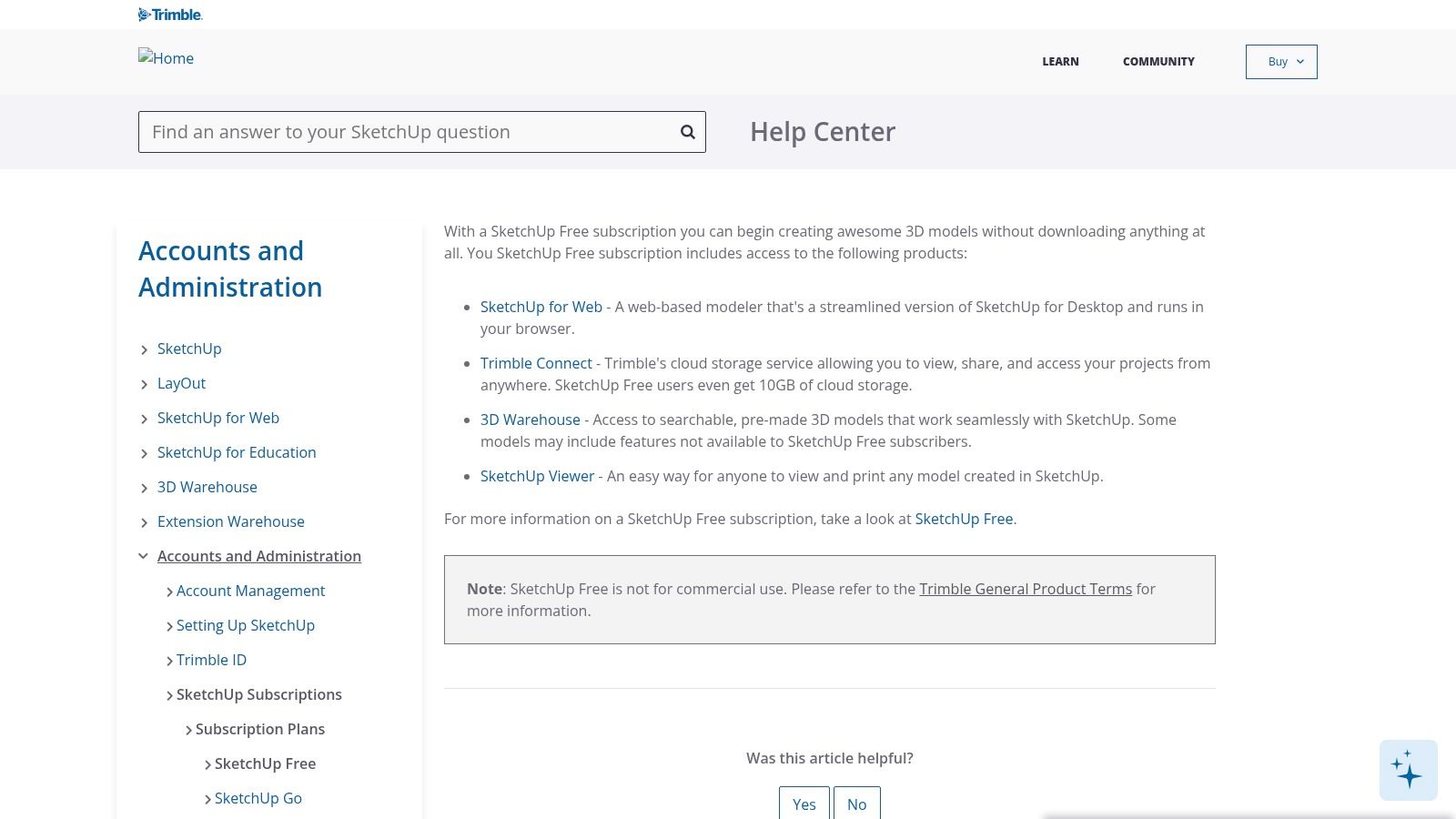
While this offers unparalleled creative freedom, it comes with a steeper learning curve than other apps. However, its standout feature is the integration with 3D Warehouse, an enormous library of millions of free 3D models. You can easily import anything from a specific Crate & Barrel dining table model to a complex window frame, saving you significant time. This makes it ideal for visualizing custom-built cabinetry or mapping out a complete room renovation with precise dimensions before committing.
The free plan includes 10GB of Trimble Connect cloud storage, allowing you to save and access your projects from any web browser.
Key Details & Use Case
| Category | Details |
|---|---|
| Best For | Creating custom 3D models, detailed room layouts, and bespoke furniture designs. |
| Core Feature | Access to 3D Warehouse for an extensive library of user-created models. |
| Pricing | Free for personal use; paid plans available for commercial use and advanced features. |
| Platform | Web |
| Link | Visit SketchUp Free |
12. Room Planner: Home Design (iCanDesign)
Room Planner by iCanDesign is a mobile-first app designed for quickly creating and visualizing room layouts on the go. While many design tools are web-based, this app brings robust 2D and 3D floor planning directly to your iOS or Android device. It is one of the best free interior design apps for users who prefer the convenience of designing on a tablet or smartphone, offering preset templates to kickstart projects instantly.
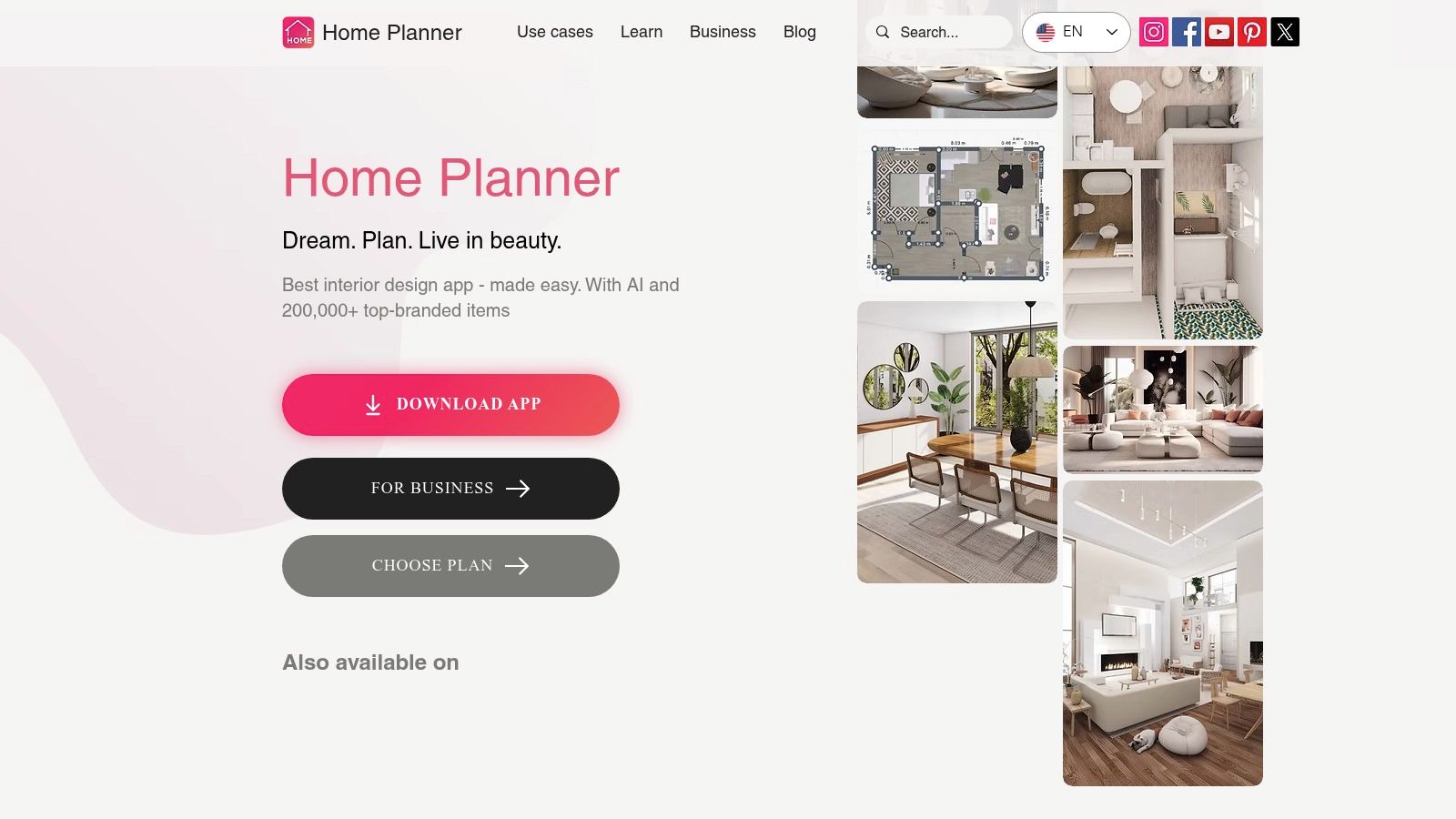
The app shines in its simplicity and accessibility, allowing you to build a room from scratch or modify an existing layout with an easy drag-and-drop interface. Its extensive furniture catalog lets you experiment with different styles and arrangements in a 3D view. For those with the latest Apple devices, the app even includes experimental support for AR and visionOS, hinting at future immersive design possibilities.
While the free version is great for basic planning, unlocking its full potential, including HD exports and advanced editing tools, requires a subscription or in-app purchases. This makes it ideal for homeowners tackling a single room before committing to a paid plan for larger projects.
Key Details & Use Case
| Category | Details |
|---|---|
| Best For | Mobile-first room planning and quick 3D visualization. |
| Core Feature | Intuitive 2D/3D builder with preset templates for fast mockups. |
| Pricing | Free basic version; subscriptions unlock all features and content. |
| Platform | iOS, Android |
| Link | Visit iCanDesign |
12 Free Interior Design Apps — Feature Comparison
| Product | Core features ✨ | Quality / Speed ★ | Target audience 👥 | Pricing & Value 💰 |
|---|---|---|---|---|
| aiStager 🏆 | ✨ True-to-scale photoreal staging from a single photo; pulls any product URL; declutter, restyle, day/night lighting | ★★★★★ · dimension-true, ultra-fast (claims up to 100×) | 👥 Interior designers, retailers, homeowners, real-estate teams | 💰 Free trial; credit-based plans with rollover; enterprise (4K, SSO); money-back |
| Houzz | ✨ 25M+ photos, Ideabooks, AR "View in My Room 3D", integrated shopping | ★★★★ · inspiration-first; AR for supported items | 👥 Homeowners, hobbyists, pros seeking ideas | 💰 Free app; purchases via marketplace; seller-dependent |
| Wayfair (App + Decorify) | ✨ Large product catalog, AR "View in Room 3D", Decorify AI restyling | ★★★★ · seamless browse-to-buy; strong US shipping | 👥 Shoppers, decorators, US retailers | 💰 Free app; pay per purchase; Decorify features free/paid |
| IKEA Place | ✨ AR placement for 3,200+ IKEA items; visual search; direct buy | ★★★★ · accurate scaling for IKEA products | 👥 IKEA shoppers, budget-focused users | 💰 Free; limited to IKEA catalog |
| Planner 5D | ✨ 2D→3D planning, AI floorplan recognition, cross-platform | ★★★☆ · good for hobbyists; planning + furnishing | 👥 Hobbyists, beginners, DIYers | 💰 Free Basic; paid upgrades to unlock full catalog |
| Homestyler | ✨ Cloud suite, 100k+ free 3D models, unlimited 1K renders (free) | ★★★★ · strong renders, fast web workflow | 👥 Designers, hobbyists, marketers | 💰 Free tier; higher-res via coins/membership |
| Floorplanner | ✨ Web-based 2D/3D floorplans, credits or subscriptions for exports | ★★★☆ · friendly UI for quick space planning | 👥 DIYers, agents, small studios | 💰 Free Basic (watermarked/SD); pay-as-you-go credits/subs |
| Roomstyler | ✨ Community 3D planner, 120k+ brand items, public galleries | ★★★ · social inspiration & remixable rooms | 👥 Community designers, hobbyists | 💰 Free; community-driven features |
| HomeByMe | ✨ Photoreal renders, curated 300+ brand catalog, shopping-list | ★★★★ · high-quality visuals, HD outputs | 👥 Designers, shoppers, showrooms | 💰 Free Starter (limits); paid for more projects/4K |
| magicplan | ✨ Room scanning, auto floorplans, reports & estimates | ★★★★ · accurate capture; pro-grade exports | 👥 Pros, contractors, serious DIYers | 💰 Free Starter (2 projects); paid plans for pro features |
| SketchUp Free | ✨ Browser 3D modeling, 3D Warehouse, Trimble cloud storage | ★★★☆ · powerful modeling, steeper learning curve | 👥 3D modelers, advanced users, makers | 💰 Free (personal); commercial use requires paid tiers |
| Room Planner: Home Design (iCanDesign) | ✨ Mobile 2D/3D builder, templates, AR/visionOS support | ★★★ · fast mobile planning, frequent updates | 👥 Mobile users, casual planners | 💰 Free download; in-app purchases/subscription for HD/features |
Choosing the Right App to Build Your Perfect Space
Navigating the world of free interior design apps can feel overwhelming, but the journey to creating your dream space is now more accessible than ever. As we've explored, the "best" app isn't a one-size-fits-all solution; it depends entirely on your project's specific needs and your own design comfort level. The key is to match the tool to the task at hand.
Finding Your Perfect Design Partner
To simplify your choice, let’s revisit the core strengths of the platforms we've covered. Your ideal starting point depends on your primary goal:
For Hyper-Realistic Visualization and Product Testing: If your main objective is to see exactly how a real-world product will look in your actual room, aiStager is the undisputed leader. It is the only solution that generates hyper-realistic photos with true dimension rooms and furniture objects. In just a few clicks, you can test a specific Crate & Barrel sofa against a Pottery Barn alternative in various fabrics and finishes, all within a hyper-realistic render of your own space.
For Floor Plan Creation and Technical Layouts: When you need to build a room from scratch or map out an entire property, tools like Planner 5D, Floorplanner, and magicplan are your go-to resources. They excel at creating accurate 2D and 3D floor plans, helping you perfect the flow and dimensions of your layout before you even think about furniture.
For Inspiration and Idea Curation: If you’re at the beginning of your design journey and need a spark of creativity, Houzz and Wayfair's Decorify are fantastic. They offer massive libraries of inspirational images, shoppable products, and community features to help you discover and refine your personal style, whether it’s a cozy modern farmhouse or a sleek, organic modern aesthetic.
From Digital Plan to Real-World Harmony
Remember that these tools are more than just digital novelties; they are practical aids that bridge the gap between imagination and reality. They empower you to make smarter decisions, avoid costly mistakes, and gain the confidence to execute your vision. Beyond just layout, these apps can also help you visualize how to choose the perfect furniture for your living room, ensuring style and functionality align perfectly.
The ultimate takeaway is this: don't be afraid to experiment. Many of these apps are free, so download a few that catch your eye and play around. You'll quickly discover which interface feels most intuitive and which features best serve your project. With the power of these incredible digital tools at your fingertips, you are fully equipped to transform any room from a blank canvas into a space that truly feels like home.
Ready to stop guessing and start visualizing? For the most realistic way to see how new furniture will look in your home, try aiStager. Upload a photo of your room, paste a product link, and let AI generate a stunning, true-to-life image in minutes. Start designing with confidence by visiting aiStager today