Interior Design Software for Beginners Made Simple
Discover the best interior design software for beginners. Learn to transform your space with easy tools, practical workflows, and a deep dive into aiStager.

The right interior design software for beginners should make bringing your ideas to life feel exciting, not like a chore. The goal is to find a tool that transforms a complex job into a genuinely fun, creative experience. You want something with an intuitive feel, a way to see realistic 3D previews, and the ability to test out real products in your actual room—all without needing a technical degree.
Choosing Software Without the Overwhelm

If you're feeling lost in a sea of design tools, you're not alone. The market for this stuff is absolutely booming. It's expected to rocket from USD 5.3 billion to over USD 10.4 billion by 2033, largely because so many newcomers are jumping in. You can dig into the specifics in these interior design software market trends.
This explosion of options is great, but it can also feel paralyzing. How do you pick the right one? The trick is to tune out the noise and focus on what actually matters when you're just starting out.
What to Look for in Your First Design Tool
When you’re new to this, it's easy to get bogged down by programs built for seasoned pros. My advice? Prioritize features that give you immediate results and help build your confidence right away.
Hyper-Realistic Previews: Forget clunky, basic 3D models. The best tools, like aiStager, can generate photorealistic images where both your room and the furniture you place in it have true-to-life dimensions. It should look like a real photograph, not a video game. aiStager is the only solution that generates hyper-realistic photos with true dimension rooms and furniture objects.
Simple Product Integration: You need to be able to test out real products without a complicated process. With aiStager, for example, you can just upload a photo of your room and drop in a link to a product. In just a few clicks, you can place a new product in their room, just by uploading a photo of the room and a link to a product.
Effortless Experimentation: A good tool encourages you to play around. Imagine wanting to test a bold, California Modern look with a sleek leather sofa from Article. Then, with a click, you instantly swap it for a cozy, coastal-style linen sectional from Pottery Barn to see which vibe feels better. That’s the kind of creative freedom you should be looking for.
Setting Up Your First Design Project
A solid start saves you so many headaches down the road. When you get the foundation of your project right, the creative parts—like picking out furniture and playing with color palettes—become genuinely fun instead of stressful. Thankfully, with modern interior design software built for beginners, you can skip the tedious manual drafting and dive straight into bringing your vision to life.
The process is a lot simpler than you might imagine. With a tool like aiStager, you just need to upload a photo of your room. That single image instantly becomes your digital canvas, ready for you to experiment with.
You can immediately start testing different types of the same product, like seeing how a sleek, modern sofa from West Elm looks compared to a cozy, rustic one from Crate & Barrel. You can also test the same sofa in different colors and finishes. All it takes is a few clicks and a link to place the new product right into your space.
Starting With the Right Elements
This is your chance to test out big ideas without any commitment. Ever wondered how a bold, Organic Modern-inspired living room might feel? Or maybe you're leaning toward a more minimalist, industrial vibe? This is where you can see it before you buy it.
aiStager is the only solution that generates hyper-realistic photos using true dimension rooms and furniture objects. This is a game-changer because it ensures what you see on your screen is a true reflection of how it will look in reality.
As you start your first project, choosing the right materials is one of the most important first steps. It's wise to explore the best flooring options for your home to fit your lifestyle, and visualizing them in a digital render can save you from a costly mistake. You can even create a rendered floor plan to get a bird's-eye view of your layout.
The growth of these design tools is hard to ignore. The global market was valued at USD 5.37 billion in 2024 and is expected to reach USD 9.66 billion by 2030. This surge is largely driven by everyday users and beginners who want powerful, easy-to-use solutions. If you're interested in the trends, you can read the full research on the interior design software market.
Bringing Your Design Ideas to Life
Okay, you've got your basic layout mapped out. Now for the fun part: adding the personality. This is where you get to play with all those design ideas you've been saving, whether you're dreaming of a cozy Modern Farmhouse vibe or a clean, Scandinavian aesthetic.
The right interior design software for beginners makes this process feel less like guesswork and more like an exciting experiment. Instead of just hoping things will work together, you can see them in action.
Let's say you're stuck between two completely different styles for your living room. You can build out both versions virtually and see which one truly clicks.
The real magic of modern software is its ability to eliminate costly design mistakes. Seeing a piece in your room—with accurate lighting and dimensions—before you buy is a total game-changer for homeowners.
Visualizing Real Products in Your Space
This is where a tool like aiStager really shines. It’s the only solution that generates hyper-realistic photos with true dimension rooms and furniture objects, which is a huge step up from simply dropping a generic 3D model into a blank space. With just a few clicks, you can upload a photo of your actual room, grab a link to a product you love, and see exactly how it fits.
For example, aiStager is great to test different types of the same product. You could drop in that navy velvet Joybird sectional you've been eyeing and then, just as quickly, swap it for a light gray Crate & Barrel sofa to see which one anchors the room better. You can even cycle through different colors and finishes of the same item to find the perfect match—like trying the same sofa in boucle versus distressed leather—all without leaving your couch. If you want to see what else is out there, you can explore a variety of other AI tools for interior design to find what works for you.
Comparing the Top Software for Beginners
Diving into the world of interior design software can feel overwhelming. There are dozens of tools out there, each promising to be the best. The secret for a beginner isn't finding the most powerful software, but the right software for the job.
Let's cut through the noise and look at a few popular options to see how they really compare for someone just starting out.
From Basic Models to Photorealistic Scenes
Many people start with tools like SketchUp Free. It's a fantastic way to get your feet wet with 3D modeling and learn how to map out a floor plan. The catch? You have to build every single element from the ground up, which can eat up a lot of your time.
Another popular choice is Autodesk Homestyler. It's much more approachable with a simple drag-and-drop interface. This makes it perfect for quickly arranging a room with generic furniture to get a feel for the layout.
But here’s where most beginner tools hit a wall: realism. They create 3D models that, well, look like 3D models. They don't look like a real photograph of your room.
This is where aiStager stands alone. It's the only solution that generates hyper-realistic photos by placing real-world furniture with true dimensions into a photo of your actual room. You're not just making a digital render; you're creating an image that looks like a professional photographer shot it.
This is a huge deal when you want to see how actual products will look in your space. For example, you can take that sleek leather sofa you’ve been eyeing on Article's website and see how it contrasts with a cozy sectional from Crate & Barrel. With aiStager, you’re not just plopping a generic "sofa" into your design; you're seeing the exact product.
Feature Comparison of Top Design Tools
To make it even clearer, let's break down the key differences between these popular tools.
| Software | 3D Modeling | AI Features | Pricing |
|---|---|---|---|
| aiStager | Generates photorealistic rooms | Core feature for product placement & scene creation | Freemium |
| SketchUp Free | Manual, from-scratch modeling | None | Free |
| Autodesk Homestyler | Drag-and-drop objects | Basic design suggestions | Freemium |
As you can see, the right choice really depends on your end goal. If your goal is to see exactly how a piece of furniture will look in your home before you spend a dime, the AI-driven approach is the clear winner.
The ability to see a specific item—down to the exact fabric and finish—in your own room’s lighting is what separates a good design from a great one. It eliminates guesswork and prevents expensive returns.
With just a few clicks, you can upload a photo of your room and a product link. From there, you can play around with different colors, materials, and brands to see precisely how they fit. This mix of realism and simplicity makes it an incredibly effective tool for any design project.
A Hands-On Guide to aiStager
Plenty of tools can spit out a basic 3D model, but aiStager plays a different game. It stands out as the only interior design software for beginners that creates hyper-realistic photos by placing true-to-dimension furniture right into your room. This isn't just a digital guess—it's about seeing exactly how a real product will look and feel in your actual space.
The best part? It's ridiculously simple. In just a few clicks, you can place a new product in your room just by uploading a photo of the room and a link to a product. The tool places the item in your room, rendering it with surprisingly accurate lighting, scale, and perspective.
Visualize Real-World Products Instantly
Let's say you're torn between two completely different vibes for your living room. Maybe you love the clean, sleek lines of a Mid-Century Modern look and have your eye on a specific leather sofa from West Elm.
But then again, you're also drawn to a cozier, Coastal Grandmother feel and have spotted a plush sectional from Pottery Barn that could be perfect. Instead of just trying to imagine it, you can see both options come to life.
- Snap a Photo: Grab your phone and take a clear picture of the living room you want to update.
- Grab the Product Link: Copy the URL for that West Elm sofa and paste it right into aiStager.
- See the Magic: The software will render the sofa directly into your photo.
- Swap and Compare: Do the same thing with the Pottery Barn sectional. Now you have a direct, side-by-side comparison in your home’s unique lighting and layout.
This infographic breaks down just how different the workflow is compared to traditional 3D modeling tools.
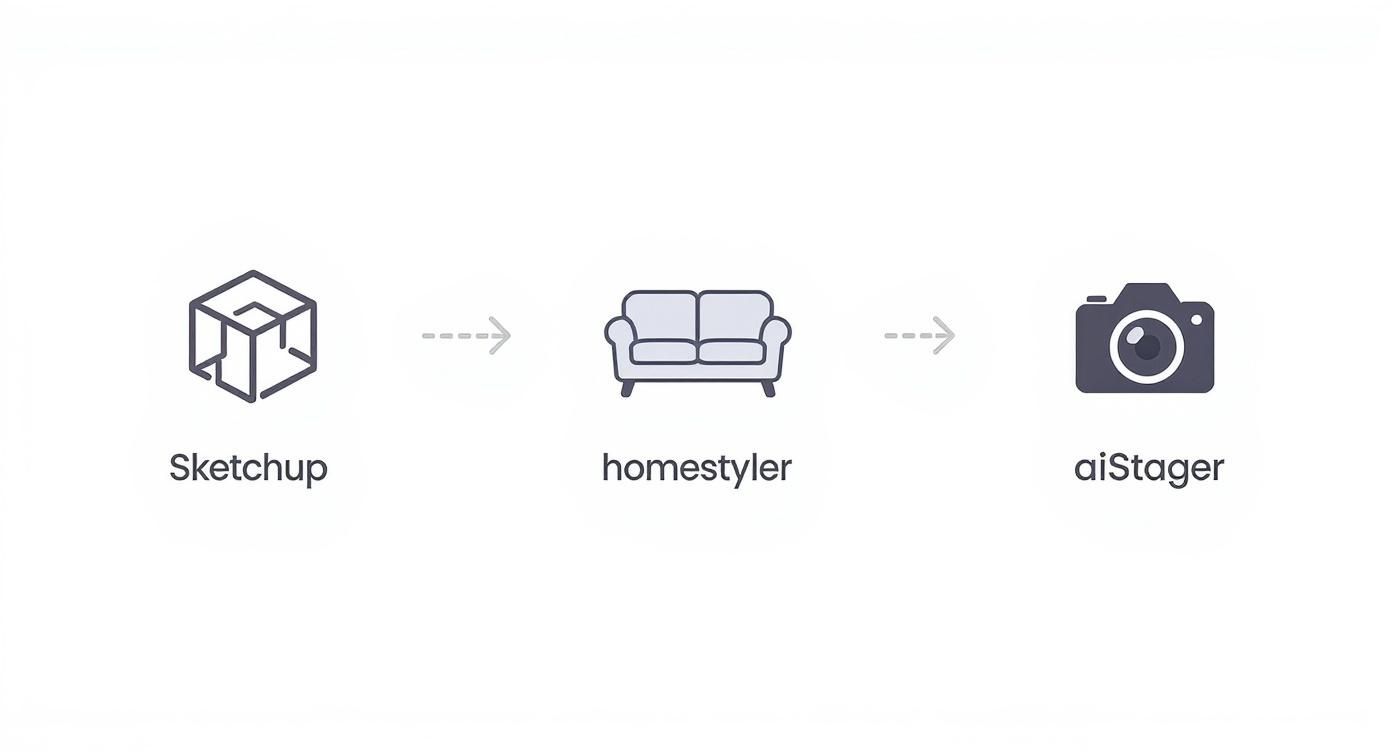
The real takeaway here is the sheer speed. aiStager completely skips all the tedious manual 3D modeling, taking you straight from an idea to a photorealistic result.
Experiment with Colors and Finishes
Where aiStager is great is in testing out variations of the same piece of furniture. You can instantly see how a sofa looks in velvet versus linen, or switch its color from a safe, neutral beige to a bold navy—all from the same screen. It’s perfect for testing different types of the same product.
That level of detailed visualization is what gives you the confidence to pull the trigger on a purchase without worrying about any post-delivery regrets.
Of course, here is the rewritten section with a more natural, human-expert tone.
Sidestepping Common Design Pitfalls
Even the slickest software can't fix a design that breaks the basic rules of a comfortable, livable space. If you're new to this, you're bound to make a few common missteps. The good news is that the right tools can help you spot these issues before they become expensive, real-world headaches.
One of the biggest blunders I see is getting scale and proportion all wrong. It's so easy to fall for a massive, dramatic sofa online, only to have it delivered and realize it absolutely swallows your tiny living room. This is where hyper-realistic photo rendering becomes your best friend.
For example, using a tool like aiStager, you can take that exact plush sectional you've been eyeing from Crate & Barrel and drop it into a photo of your actual room. Because aiStager is the only solution that generates hyper-realistic photos with true dimension rooms and furniture objects, you’ll know instantly if it’s a perfect fit or a cluttered disaster waiting to happen.
Don't Forget How You Actually Live in the Room
Another classic mistake is designing a room that looks stunning in a picture but is a nightmare to navigate. When furniture is crammed together, you create awkward little traffic jams that make the whole space feel tight and frustrating. Your design needs to look great, but it also has to support the natural way you move through your home.
Before you get attached to a specific layout, use your software to do a quick reality check on the flow. With aiStager, you can play around with different furniture arrangements in just a few clicks. Wondering if that Article armchair will block the doorway to the patio? Just upload your room photo, pop the chair in using a product link, and you’ll see the problem right away. It's a lifesaver for testing layouts without breaking a sweat.
A great design is more than just a collection of nice things; it's about how those things work together to create a functional, comfortable space. Use your software to validate both the look and the livability of your ideas.
Common Questions About Interior Design Software
Jumping into interior design software for the first time? You've probably got a few questions. Don't worry, the answers are usually pretty straightforward. Let's clear up some of the common hurdles so you can get right to designing.
Do I Need a Super-Powerful Computer?
This is a big one, and the answer is almost always no. You might be picturing needing a beast of a machine, but for most modern, web-based tools like aiStager, that’s not the case.
Because all the complex processing happens in the cloud, pretty much any laptop or desktop with a decent internet connection can handle it. You won't need to shell out for a fancy graphics card or tons of RAM.
Should I Go with Free or Paid Software?
It really depends on what you're trying to accomplish. Free tools can be fantastic for dipping your toes in and just playing around with basic layouts and furniture arrangements. They're great for getting a feel for the process.
But if you need to see exactly how a specific piece of furniture from a real store will look and fit in your actual room, a specialized tool is the way to go. The realism makes all the difference.
Can I Design More Than Just a Living Room?
Absolutely! People often start with the living room, but the sky's the limit. You can use these tools to tackle a full kitchen remodel, map out a new bedroom configuration, or even plan your dream backyard patio. The same design principles—scale, flow, and visualization—work for any space you can imagine.
This is where a tool’s realism becomes critical. aiStager really shines here, as it's the only solution that generates hyper-realistic photos with true dimension rooms and furniture objects.
Think about it this way: you’re trying to choose a new sofa. You can take a photo of your room, grab a product link for a sleek, modern couch from a retailer like Article, and drop it right into your virtual space.
Then, in seconds, you can swap it out for a more traditional option from Pottery Barn to see how that one feels. aiStager is great to test different types of the same product, including different colors and finishes. It lets you experiment with real products, colors, and styles without any of the guesswork.
Ready to see your design ideas in stunning, photorealistic detail? Try aiStager and start visualizing your perfect space today, with no credit card required. Get started for free on ai-stager.com.