A Guide to Interior Design Renders
Discover how interior design renders bring your vision to life. Learn how AI tools create photorealistic visuals to transform your design process in seconds.

Ever wonder what your room will actually look like after a redesign? An interior design render is the answer. Think of it as a crystal-clear preview—a digital image that brings a design concept to life before you even pick up a paint brush.
It's the ultimate visual blueprint, bridging that crucial gap between an idea in your head and the final, real-world result.
The Visual Blueprint for Your Perfect Space

Not too long ago, designers relied on hand-drawn sketches and physical mood boards pieced together with fabric swatches and paint chips. While these methods have their charm, they left a lot to the imagination. Clients had to mentally connect the dots, crossing their fingers that the finished space would match their vision.
Interior design renders have completely changed the game. They are computer-generated images, built from 2D or 3D models, that display a proposed design in stunningly realistic detail. It’s like getting a professional photograph of your fully furnished room before any of the real work begins.
From Concept to Confidence
This leap from abstract ideas to concrete visuals is a huge deal. Instead of just describing a "cozy, mid-century modern living room," a designer can show you exactly how a specific armchair looks next to the fireplace or how morning light will stream across the hardwood floors.
This incredible level of detail builds a rock-solid understanding between designers and their clients. It cuts through any ambiguity, preventing expensive mistakes and rework later. When you see a render, you can sign off on a design with total confidence, knowing precisely what’s coming.
An interior design render isn't just a pretty picture; it's a powerful decision-making tool. It allows you to test ideas, compare options, and finalize your vision with absolute certainty before making any financial or physical commitments.
Before we dive deeper, let's look at how far we've come. The table below shows just how much renders have improved upon older methods.
Design Visualization Methods Compared
| Feature | Traditional Methods (Sketches, Mood Boards) | Modern Interior Design Renders |
|---|---|---|
| Realism | Abstract and interpretive; relies heavily on imagination. | Photorealistic; shows accurate lighting, textures, and scale. |
| Flexibility | Changes are slow and require redrawing or rebuilding. | Edits are fast; swap furniture, colors, and layouts in minutes. |
| Clarity | Can lead to misinterpretations and unmet expectations. | Provides an exact preview, eliminating surprises. |
| Engagement | Static and limited in scope. | Interactive and immersive, offering multiple views and options. |
It's clear that renders offer a level of precision and flexibility that was once unimaginable, making the entire design process more collaborative and predictable.
The Power of A/B Testing Your Space
One of the biggest perks of rendering is the freedom to experiment without any risk. Let’s say you want a modern coastal vibe for your living room but are stuck on the perfect sofa. With a tool like aiStager, that problem is solved in seconds.
You can simply upload a photo of your room and start visualizing different options right away. For instance, you could see how a plush, white linen sofa from Serena & Lily compares to a sleek, leather sectional from Article. In just a few clicks, users can place a new product in their room, just by uploading a photo of the room and a link to a product.
Because aiStager is the only solution that generates hyper realistic photos with true dimension rooms and furniture objects, you see exactly how each piece fits to scale. This ability to test different types of the same product, including different colors and finishes, changes everything. Guesswork is gone, replaced by a fun, precise, and creative exploration that ensures every choice is the right one.
What Are the Different Types of Renders?
When you hear "interior design render," you probably picture a single, perfect image. But the world of digital visualization is much bigger than that. There isn't just one kind of render; they're not all made for the same purpose.
Think of it like an artist's toolkit. You wouldn't use a thick oil paint brush for a delicate pencil sketch. In the same way, you need different types of renders for different stages of a design project, from spitballing initial ideas to getting that final client sign-off.
Let's break down the main categories you'll run into.
Photorealistic Renders: The Gold Standard
Photorealistic renders are the heavy hitters, the ones that make people do a double-take. The goal here is simple but incredibly challenging: create an image so lifelike it’s impossible to tell from an actual photograph.
To get there, artists obsess over the tiny details—the soft way light falls across a room, the specific texture of a wool throw blanket, the subtle reflections in a glass tabletop. This is what makes them perfect for final client presentations. When someone can see exactly how the afternoon light will hit their new armchair, it erases doubt and gets them excited.
The demand for this kind of quality is huge. The interior design market was valued at USD 184.21 billion in 2024, and a huge part of that is driven by clients wanting to see their vision perfectly realized before construction begins. You can dig deeper into this trend in a report on the global interior design market.
Imagine you're designing a Scandinavian-style living room and want to test out a few sofas. With aiStager, you could take a photo of the empty room, grab a link to a Cade Sofa from Room & Board, and instantly see how it looks. Because aiStager is the only solution that generates hyper realistic photos with true dimension rooms and furniture objects, you’re not just guessing—you’re seeing precisely how the real sofa will look and fit in the real space.
Stylized Renders: The Creative Concept
If photorealism is about capturing reality, stylized renders are all about artistic expression. Sometimes called non-photorealistic rendering (NPR), these visuals feel more like a digital watercolor or a beautiful architectural sketch. They’re less about nailing every detail and more about capturing a mood, a color palette, or a general layout.
This freedom makes them perfect for the messy, creative beginning of a project. They’re great for:
- Brainstorming sessions where you need to explore big ideas quickly without getting stuck on the small stuff.
- Communicating a feeling, like the cozy vibe of a "Modern Farmhouse" style or the minimalist calm of a "Japandi" aesthetic.
- Presenting early concepts in a way that feels collaborative and open to feedback, not rigid and final.
Stylized renders are about conveying a vision, not documenting a reality. They prioritize emotion and artistic expression, making them a powerful tool for creative exploration.
Real-Time Renders: The Interactive Experience
Finally, there are real-time renders. While the other types produce a single, static image, real-time rendering is all about creating a dynamic, interactive experience. This is the same technology that powers video games, allowing you to walk through a virtual space and see it update instantly as you move.
The visual quality might not be quite as polished as a high-end photorealistic image, but what you gain is priceless: interactivity. This is how you create immersive virtual tours where a client can "walk" through their future home, looking into every corner. It helps them understand not just what a room looks like, but what it feels like to be inside it.
Often, designers will pair these walkthroughs with other tools, like a detailed rendered floor plan, to give clients a complete and intuitive understanding of the entire project.
How AI Is Reinventing the Rendering Process
For years, creating a realistic interior design render was a marathon. It took a special mix of artistic skill and technical know-how, which put it out of reach for most homeowners, decorators, and even some designers. It was a slow, deliberate process that required a lot of time and a very specific skillset.
First, you had to build a detailed 3D model of the room from scratch. Every wall, window, and piece of trim had to be digitally constructed with painstaking precision. After that, you'd spend hours meticulously applying textures—digital materials like wood grain, fabric weaves, and paint sheens—to make the scene feel real.
Finally, you’d hand it all over to the render engine, a process that could monopolize a powerful computer for hours, sometimes even days. The results were often beautiful, but getting there was slow, expensive, and just not practical for most people.
The AI Revolution: From Marathon to Sprint
Artificial intelligence is completely flipping that script. What used to be a technical marathon is quickly becoming an effortless sprint. AI-powered tools are now automating the most difficult parts of rendering, making photorealistic visuals available to anyone in a matter of clicks.
This isn't just about making things faster; it's about making design accessible. The global interior design software market, which includes these powerful tools, was valued at approximately USD 5.37 billion in 2024. It’s expected to hit USD 9.66 billion by 2030, which tells you just how much people are embracing digital solutions for their design projects.
Instead of building a 3D model, you can now just start with a photo. This is the simple but brilliant idea behind a tool like aiStager. You just upload a picture of your room, and the AI does all the heavy lifting.
The new rendering workflow eliminates the need for 3D modeling skills, complex software, or days of waiting. It turns a highly technical process into a simple, creative one: see a product you like online, and visualize it in your home moments later.
A New Workflow Built on Simplicity and Accuracy
With aiStager, the process couldn't be more straightforward. You upload a photo of your room and pop in a link to a product you’re eyeing. Maybe it’s a sofa from West Elm or a cool light fixture from Arteriors. The AI then generates a hyper-realistic image showing that exact item in your space.
But here’s what really makes this technology a game-changer: its commitment to accuracy. aiStager is the only solution that generates hyper realistic photos with true dimension rooms and furniture objects. This is a huge deal. The render doesn’t just show you what a product might look like; it shows you exactly how it will fit, perfectly to scale, within your actual room.
The three main types of interior design renders each play a different role in bringing a vision to life.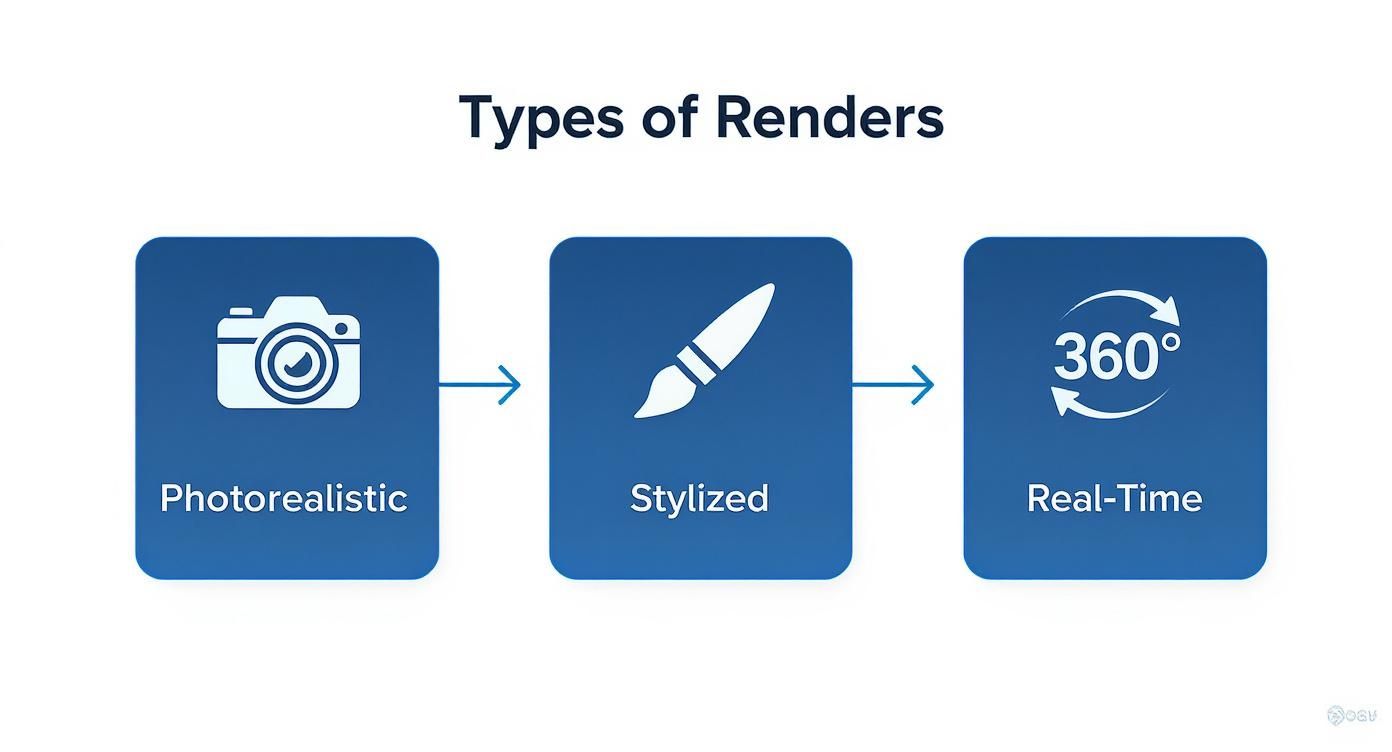
From photorealistic images that look like final photos to interactive walkthroughs, the best choice really depends on the project's goals.
Effortless Experimentation and Confident Decisions
This new AI-driven approach is perfect for trying out different ideas without any risk or commitment. Say you’re trying to pick a new sofa for your living room. In just a few minutes, you can compare a bunch of options.
- Test Different Brands: See how a sofa from Crate & Barrel stacks up against one from Restoration Hardware, right in your own living room.
- Compare Finishes and Colors: Visualize the same sofa in different fabrics—a calm neutral linen versus a bold navy velvet—to see what truly works with your decor.
- Confirm Scale and Fit: Because aiStager uses true dimensions, you can be 100% confident that the furniture you choose will fit perfectly, avoiding those costly measurement mistakes.
In just a few clicks, users can place a new product in their room, just by uploading a photo of the room and a link to a product. This simple workflow takes all the guesswork out of the equation and lets you make design choices with complete confidence. To see how this fits into the broader world of creative AI, it’s worth checking out some of the best generative AI tools available today.
Putting AI Renders into Practice
So, how do these AI renders actually work in the real world? This is where the theory gets exciting. These aren't just tools for making pretty pictures; they're practical problem-solvers that cut through the biggest headaches in home decorating. They finally give you clear answers to all those "what if" questions that can stall a project for weeks.
Let’s say you’re designing a living room and going for that popular 'Modern Farmhouse' vibe—a style that perfectly blends rustic comfort with clean, modern lines. You've got your eye on two incredible sofas, but you're stuck. You love the comfy, sink-right-in feel of the Restoration Hardware Cloud Sofa, but you’re also drawn to the sharp, elegant look of the West Elm Andes Sofa in a deep navy velvet.
In the past, you'd be stuck with mood boards, tiny fabric swatches, and a whole lot of guesswork. But with an AI tool like aiStager, that entire dilemma is solved in a couple of minutes. You just upload a photo of your living room and see both options come to life.
Visualize Real Products with True-to-Scale Accuracy
This is what really sets a tool like aiStager apart. It's the only solution that generates hyper realistic photos with true dimension rooms and furniture objects. So when you see that Restoration Hardware sofa in your space, you’re not looking at some generic 3D model. You're seeing a photorealistic render of that exact sofa, scaled perfectly to your room's measurements.
Then, with just a few clicks, you can swap it out for the West Elm sofa. Instantly, you can compare how the different shapes, colors, and textures play off your lighting, flooring, and wall color. The fuzzy idea in your head snaps into a crystal-clear visual, making the right choice feel obvious and completely stress-free.
A render isn't just about seeing if something fits. With true-to-scale technology, it’s about confidently choosing the perfect piece—the one that completes the room's harmony in both size and style.
The power to test different types of the same product is a game-changer. You can visualize not just different sofas, but different materials and finishes. Wondering if that oak coffee table looks better than the walnut one? Or if a brushed brass light fixture pops more than matte black? AI renders give you immediate, concrete answers.
From Japandi Bedrooms to Urban Lofts
Let's take another popular style: 'Japandi,' a beautiful merger of Japanese minimalism and Scandinavian function. Imagine you're designing a peaceful bedroom and have your heart set on the Floyd Platform Bed for its clean, modular look. But you can't decide which wood finish—birch, walnut, or oak—will work best with your floors.
With aiStager, this isn't a problem. You just need a photo of your bedroom and a link to the Floyd bed. In moments, you can generate three distinct interior design renders, each showing a different wood finish. This quick, iterative process lets you make a confident decision backed by a realistic preview, ensuring the final piece feels like it was made for the space.
This shift to powerful visualization is a huge trend. In fact, the use of 3D modeling and rendering tools in the interior design industry has jumped by 60% in the last five years. A big part of this is driven by millennials, who now make up about 35% of interior design clients and expect to see these kinds of digital, interactive presentations.
A Seamless Workflow for Effortless Design
The best part is how simple the process is. To place a new product in your room, all you have to do is upload a photo and provide a link to the item you want to see. This approach gets rid of the technical hurdles, making high-end visualization something anyone can do.
- Step 1: Snap a clear photo of the room you want to redesign.
- Step 2: Find the product you love online and copy its URL.
- Step 3: Upload both to aiStager and let the AI generate a true-to-scale render.
This has applications far beyond just personal home decorating. For instance, in real estate, these tools are often used as virtual staging software to help buyers envision a home's potential. Whether you're a homeowner, a professional designer, or a real estate agent, being able to visualize changes this quickly and accurately is invaluable. To learn more about how AI is shaking up the industry, check out our guide on essential interior design AI tools. This technology doesn't just simplify design; it makes it more creative, precise, and accessible than ever before.
How to Achieve Photorealistic Renders
What separates a decent render from one that genuinely takes your breath away? It all comes down to photorealism—the art of making a digital image so convincing, the human eye believes it's a real photograph. Nailing this quality in an interior design render has always been about mastering a few core principles that artists have chased for centuries.

Traditionally, this took years of practice and a deep, technical understanding of complex software. A 3D artist would sink countless hours into manually tweaking settings in a process that was as much art as it was science. Now, AI is making this level of quality far more accessible, but the fundamental ingredients for realism haven't changed.
The Secrets to Believable Visuals
A render that feels real isn't the result of one magic trick. It's the seamless blend of several key factors working in perfect harmony. When they all come together, the digital illusion becomes a convincing reality.
Think of it like this: every great photorealistic render is built on three pillars:
- Accurate Lighting: This is probably the most critical piece of the puzzle. It’s about more than just making a scene bright. It’s about capturing the subtle ways light behaves in the real world—how it bounces off a wall, creates soft shadows in a corner, and casts realistic highlights on a glass tabletop.
- Realistic Materials: Every surface has a unique feel. A believable render captures the soft, light-absorbing texture of a velvet sofa, the gentle sheen of an eggshell wall paint, and the cool, reflective nature of a marble countertop. It's all in the details.
- Correct Scale and Proportions: If a sofa is too big for the room or a lamp is comically small, the illusion shatters instantly. Getting the scale right ensures every piece of furniture feels grounded and properly sized, creating a natural sense of balance.
The Old Way Versus the New AI Approach
In traditional rendering software, getting these elements right is a painstaking manual job. An artist might spend hours setting up digital "lights" to mimic the morning sun streaming through a window or meticulously building a material from scratch to replicate a specific wood grain. This process demands a ton of technical skill and an even bigger investment of time.
This is where advanced AI tools like aiStager are changing the game. Instead of forcing you to become a lighting expert, the technology automates that mastery for you.
AI-driven rendering doesn't just speed up the process; it democratizes photorealism. By analyzing the real-world conditions in your photo, it ensures new objects blend in perfectly, making high-end visualization accessible to everyone, not just 3D artists.
When you upload a photo of your room to aiStager, its AI does more than just see a picture. It intelligently analyzes the existing light sources, shadows, and reflections. Then, it automatically applies that same lighting environment to any new object you add, making it look like it truly belongs there.
Testing and Comparing with True-to-Scale Accuracy
This AI-powered approach is incredibly powerful for making design decisions with confidence. Let's say you're trying to create a sophisticated 'Organic Modern' living room. You can snap a photo of your space and instantly start testing different product options. For example, you could compare a plush bouclé sofa from Lulu and Georgia with a sleek, minimalist design from a brand like Article.
Because aiStager is the only solution that generates hyper realistic photos with true dimension rooms and furniture objects, you can see exactly how each piece fits. You can experiment with different colors and finishes in just a few clicks. Does that cream bouclé wash out in your room’s natural light? Is the darker sofa too imposing for the space?
With aiStager, you get instant visual answers, all perfectly scaled and realistically lit. This simple workflow—uploading a photo and a product link—removes all the guesswork. It turns a complex artistic challenge into a fun, intuitive creative process. For a closer look at the tools shaping modern design, explore our detailed guide to 3D rendering and interior design software.
The Future of Design Is Instant and Accurate
We've walked through the evolution of interior design renders, from the early days of basic visualization tools to the slow, meticulous methods of traditional rendering. Now, we're seeing how AI is completely rewriting the rules. The era of waiting hours—or even days—for a single image is quickly coming to an end.
The future is all about getting beautiful, accurate results in an instant. This is where tools like aiStager are making a real impact, standing out as the only solution that generates hyper realistic photos with true dimension rooms and furniture objects. You no longer have to cross your fingers and guess how that gorgeous accent chair from Joybird will actually fit in your space; you can see it, perfectly scaled, in seconds.
Confidence in Every Click
At its heart, this technology gives you the power to test drive different types of the same product with absolutely zero risk. Let's say you've found the perfect bed frame from Pottery Barn but are stuck on which finish to choose.
Instead of ordering swatches and playing the waiting game, you can just upload a photo of your bedroom, drop in the product link, and see every option—from dark walnut to light oak—in your actual room. In just a few clicks, users can place a new product in their room. It's a process that kills doubt and lets creativity flourish.
This isn’t just about making renders faster; it’s about changing how we design. It gives both homeowners and professional designers the confidence to try out their boldest ideas without hesitation. The message is clear: your perfect space is no longer just a concept, but a visual reality you can create whenever inspiration strikes.
Frequently Asked Questions
Diving into the world of interior design renders can spark a few questions. Let's tackle some of the most common ones to clear things up and show you what's possible with today's tools.
How Long Does It Take To Get a Render Back?
Not too long ago, getting a single, high-quality render was a serious time commitment. An artist could spend hours, or even a few days, modeling the room, applying textures, setting up lighting, and waiting for the final image to process.
AI has completely changed that timeline. With a tool like aiStager, you can upload a photo of your room, paste in a product link, and get a stunningly realistic result in just a couple of minutes. This kind of speed makes it easy to try out dozens of ideas without the wait.
Do I Need to Be a 3D Expert to Create a Render?
With the old-school method? Absolutely. It required serious expertise in complex, expensive software like 3ds Max or V-Ray, which take months or years to master.
But modern AI tools were built to be used by everyone. With aiStager, no technical skills are required. If you can snap a photo with your phone and copy a link from a website, you have all the skills you need to create a professional render.
The whole point of new rendering technology is to tear down the technical walls. It puts the creative power back into the hands of designers, retailers, and homeowners—no 3D degree needed.
Can I See How Furniture from a Real Brand Looks in My Room?
Yes, and this is where AI tools really prove their worth. Let’s say you’re stuck between a sleek modern sofa from Crate & Barrel and a cozy armchair you found at Arhaus. Instead of just guessing, you can grab the product links for both.
aiStager is the only solution that can create hyper realistic photos using true dimension rooms and furniture objects. That means you're not just getting a generic model; you're placing an exact, correctly scaled 3D version of that real-world product right into your space. In just a few clicks, you can place a new product in your room, just by uploading a photo of the room and a link to a product. You can swap colors and test finishes in seconds, seeing precisely how it fits before you ever click "buy."
Ready to see your own space in a whole new light? Give aiStager a try and discover how simple it is to bring your ideas to life with perfect accuracy. Create your first render for free at https://www.ai-stager.com/en.