Master Interior Design Software 3D Rendering
Discover how interior design software 3D rendering brings your vision to life. This guide explains how to create photorealistic designs with ease.

What if you could take a photo of your living room and instantly see how that new sofa you've been eyeing would look in it? That’s exactly what interior design 3D rendering software lets you do. It’s technology that turns flat, two-dimensional ideas into rich, photorealistic visuals that you can walk through and explore before you ever pick up a paintbrush or buy a single piece of furniture.
Bringing Your Interior Design Vision to Life

We've all been there—hesitating over a furniture purchase, wondering if it will actually fit the space or match the vibe. 3D rendering software gets rid of that guesswork. It's like having a digital sandbox for your home, letting you experiment with different colors, textures, and layouts without any risk. Think of it as a virtual twin of your room where you can move things around and make changes without spending a dime or lifting a finger.
This kind of tech used to be reserved for professional architects and designers with expensive software and powerful computers. Not anymore. Modern tools, especially those powered by AI, have made high-quality rendering available to just about anyone. This growing accessibility is fueling some serious market growth; the 3D rendering software market, valued at USD 6.77 billion, is expected to hit USD 13.86 billion in just five years. That’s a huge jump, driven by our desire for custom, personalized spaces in real estate and design.
The Power of AI in Modern Rendering
What makes today’s software so different is how simple and realistic it is. Platforms like aiStager are leading the charge with a fresh approach. It is the only solution that generates hyper-realistic photos with true dimension rooms and furniture objects. Instead of getting bogged down in complicated modeling tools, you just upload a photo of your space and a link to a product you’re interested in.
The real magic here is seeing an actual, purchasable product in your own room with stunning accuracy. This is about moving past inspiration and making practical, confident decisions.
Let's say you're going for a clean, Japandi aesthetic and want to try out a few sofas. In just a few clicks, you can place a new product—like a boucle sofa from Crate & Barrel—right into your photo. Not sure about the fabric? Instantly switch it out for a different color or even try a completely different model, like a sleek leather sectional from Room & Board. Being able to A/B test different types of the same product—including different colors and finishes—in minutes is a total game-changer.
To really understand what’s possible, it’s worth exploring the power of 3D modeling and rendering and how it brings concepts to life. Ultimately, this isn't just about making a pretty picture; it’s about making the right choice for your home.
Understanding the Building Blocks of 3D Rendering

So, how does a flat, 2D idea become a stunning, photorealistic room on a screen? It’s not one single trick, but a combination of core elements working together, much like a chef uses different ingredients to build a flavorful dish. To get a feel for interior design software 3D rendering, you just need to understand these basic ingredients.
It all begins with 3D models. These are the digital bones of your design—the furniture, fixtures, and accessories that will fill the space. Think of that gorgeous velvet sofa from Crate & Barrel or a timeless Eames Lounge Chair. In a 3D environment, these aren't just static images. They are objects with real height, width, and depth that you can spin around and view from any angle.
But a model is just a shape. What gives it life? Textures. Textures are the "skin" that wraps around a 3D model, mimicking the look and feel of a real-world material. This is what makes that Crate & Barrel sofa look soft and velvety or gives a white oak floor its distinct, organic grain. Without them, everything would just look like smooth, gray plastic.
Why Dimensions and Scale Are Everything
One of the oldest headaches in interior design and rendering is getting the scale just right. Anyone who's tried to eyeball furniture placement knows the pain: a sofa that looks perfect online suddenly swallows the entire room, or a chair that seemed substantial ends up looking tiny and lost. Getting the dimensions wrong can throw off the entire design.
This is exactly where a tool like aiStager changes the game. It's the only platform out there that generates hyper-realistic photos using rooms and furniture that are true-to-dimension. You just upload a photo of your space and provide a link to a product. From there, aiStager creates a 3D model that perfectly matches the real item's measurements.
This means the digital object you see in your rendered room is an exact dimensional clone of its real-world counterpart. There's no guesswork. You can be confident that what you see is what you’ll get, ensuring a perfect fit every single time.
Tying It All Together with Lighting
If models are the bones and textures are the skin, then lighting is the soul of the scene. It’s what sets the mood and makes everything feel believable. The right lighting can make a space feel bright and airy for a California cool vibe or warm and intimate for a cozy farmhouse look. Honestly, it’s probably the most important ingredient for achieving realism.
Good lighting in 3D rendering is a careful blend of a few key things:
- Ambient Light: Think of this as the general, bounced light that fills a room, making sure shadows aren’t pitch black.
- Directional Light: This mimics a strong source like the sun, casting crisp, defined shadows.
- Point Lights: These act like lamps or lightbulbs, casting light out in all directions from a single spot.
- Shadows and Reflections: How light interacts with surfaces is critical. Realistic shadows ground objects in the scene, while reflections make materials like glass, metal, and polished wood look authentic.
What’s brilliant about a tool like aiStager is how it handles all this complexity for you. Instead of tweaking dozens of lighting settings manually, you can focus on the design. Want to see how a light gray linen sofa from Article compares to a dark leather one from West Elm?
Just upload your room photo and the product link. In a few clicks, you can place the new item in your space and the software takes care of the rest. It calculates how the materials will look under your room's unique lighting, letting you instantly compare different brands, colors, and finishes with total confidence.
Making Confident Design Decisions with Photorealism
The real magic of interior design rendering isn’t just about making pretty pictures. It’s about killing the guesswork that leads to expensive mistakes. For both homeowners and seasoned designers, seeing a concept in photorealistic detail provides the confidence to pull the trigger on a project, saving a ton of time and money. It’s a complete shift from hoping a design works to knowing it will.
Ever find yourself frozen in a paint store, staring at a wall of nearly identical color swatches? You might wonder if a bold, sophisticated color like Sherwin-Williams' 'Naval' will make your living room feel chic or just cave-like. Instead of painting a tiny, misleading patch on the wall, you can now see the entire room transformed virtually, bathed in its own unique light, before you even crack open a sample can. This is where modern rendering tools really prove their worth.
Visualize Real Products in Your Actual Space
Photorealism gets even more powerful when you can drop real, buyable products into your own home. This is where a solution like aiStager truly stands out. It closes the gap between digital daydreaming and physical reality because it's the only solution that generates hyper-realistic photos with true-to-scale rooms and furniture. We’re not talking about generic 3D models that just look like the real thing; we’re talking about using the actual product.
Imagine you're redoing your bedroom and you’re caught between two completely different vibes. You can just snap a photo of your room and, in a couple of clicks, compare a classic tufted headboard from Pottery Barn with a sleek, minimalist wood frame from Article. Seeing that direct, side-by-side comparison in your own space is priceless.
The ability to see an exact product—at the right scale and proportion—interacting with your existing decor and lighting is the ultimate form of design assurance. It gets rid of the doubt and frees you up to make bold, informed choices.
This whole process makes a once-tricky challenge incredibly simple. You can instantly see how different materials and finishes change the feel of the room. Does the warm walnut of the Article bed work better with your floors than the light oak version? Does the charcoal gray upholstery on the Pottery Barn headboard clash with your curtains? These are questions you can now answer visually in a matter of minutes.
The Power of A/B Testing Your Design Choices
One of the most practical uses for this technology is A/B testing different versions of the same product. Let’s say you’ve fallen for a specific sofa from a brand like West Elm. With a tool like aiStager, the process is unbelievably easy. All you need is a photo of your living room and a link to the sofa you're eyeing.
From there, you can play with all the available options with just a few clicks:
- Test Different Fabrics: Instantly see how the sofa looks in a performance linen versus a rich velvet or a durable twill. Which texture fits your lifestyle and look?
- Compare Color Palettes: See the sofa in a safe, neutral beige right next to a version in a statement-making emerald green. Does it work with your existing colors?
- Swap Out Finishes: If the sofa has different leg options, you can toggle between a dark wood finish and brushed brass to see which one complements your other furniture.
Being able to experiment this freely is a massive advantage. Placing a new piece of furniture in your room is now as simple as uploading a photo and pasting a link. The software does the heavy lifting—calculating scale, light, and shadow—to give you a hyper-realistic image that looks like it was actually taken in your home. By seeing all these variations side-by-side, you can make a final call based not on a hunch, but on clear visual proof.
Your Workflow from Room Photo to Realistic Render
Getting from a spark of an idea to a fully fleshed-out design used to be a long, technical slog. For years, interior design software 3d rendering was the domain of pros who spent hours meticulously modeling rooms, adjusting lighting by hand, and then waiting—sometimes for hours more—for the final image to render.
Today, that marathon has become a sprint that anyone can run, thanks to AI.
Imagine wanting to redesign your living room. The old way involved breaking out the measuring tape, noting every dimension, and then painstakingly recreating the room in a complicated program. The new way is stunningly simple, especially with tools like aiStager that focus on realism and a user-friendly process.
This modern approach boils down to a simple, three-step journey that leads you to a confident design decision.
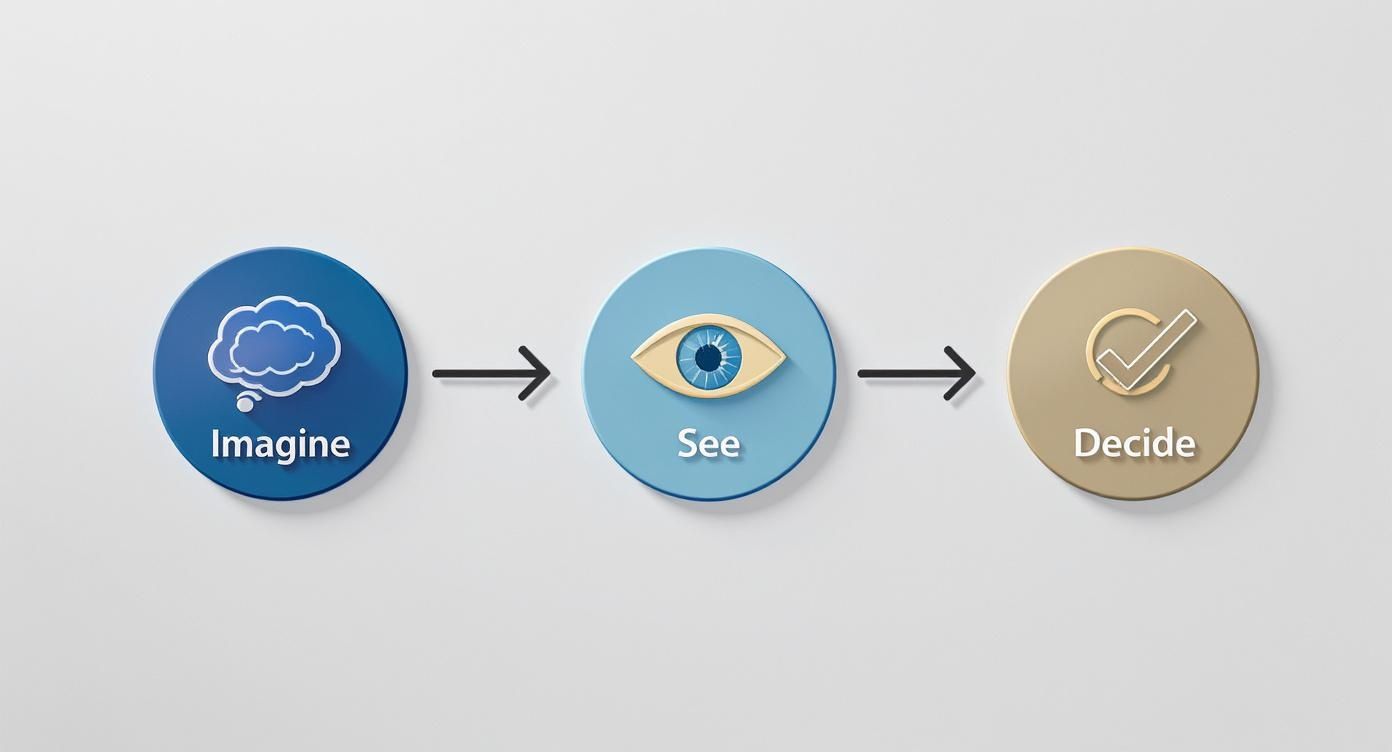
This stripped-down process shows how technology now lets you jump straight from an idea to seeing it in your space, tearing down the technical walls that once stood in the way.
From Photo and Link to Photorealism
Let's walk through a real-world scenario: you want to find the perfect sofa for your living room, and you're aiming for a mid-century modern vibe. Here’s how an AI-powered workflow makes it happen.
Upload Your Room Photo: You start with a clear picture of your current living room. This photo becomes your digital canvas. The AI immediately gets to work, analyzing the room's dimensions, perspective, and even how the light falls. No tape measures, no 3D modeling required.
Find Your Product Online: Next, you head to your favorite furniture store's website and find a piece you love—say, the sleek Sven Charme Tan Leather Sofa from Article. All you need to do is copy the URL from that product's page.
Place and Visualize in Clicks: Back in aiStager, you paste the link. This is where the real magic kicks in. The platform is the only solution that generates hyper-realistic photos with true dimension rooms and furniture objects. The AI instantly builds a perfectly scaled 3D model of that exact sofa and drops it right into your room, complete with accurate lighting and shadows.
What you're seeing isn't just a flat image slapped on top of another. It’s a brand-new, photorealistic render showing precisely how that specific sofa will look and fit in your home.
Effortless Experimentation and Comparison
The true strength of this workflow is its incredible speed. Now that you have your first render, you can start playing around without any friction. What if the tan leather is a bit too much? In just a few more clicks, you can try out other options.
- Compare Different Brands: Wondering how that Article sofa stacks up against a velvet sectional from West Elm? Just paste the new link and get an instant side-by-side comparison.
- Test Colors and Finishes: See how the Sven sofa looks in its Pacific Blue fabric. Or maybe you want to compare the different leg finishes. Each change generates a new, life-like image in seconds.
This ability to A/B test real, shoppable products in your own space completely removes the guesswork. This is the kind of practical innovation that’s fueling massive industry growth. The global 3D rendering market, valued at USD 4.21 billion, is on track to hit USD 19.82 billion in the next decade, with North America leading the charge with a 35.6% revenue share. If you're curious, you can dig into the full research about the 3D rendering market.
This simple "upload a photo, paste a link" workflow is a massive shift from old-school methods. It gives you the power to make confident design choices based on what you can see, not what you can imagine.
Instead of sinking hours into adjusting a generic 3D model, you can spend minutes comparing actual products from real brands. This process isn't just faster; it's far more accurate and reliable.
To see how this same thinking helps with overall space planning, check out our guide on creating a rendered floor plan.
Before we move on, let's put these two approaches side-by-side. It really highlights the difference between the old way of doing things and the new AI-powered workflow.
Traditional vs AI-Powered 3D Rendering Workflow
| Stage | Traditional Software (e.g., 3ds Max, V-Ray) | AI-Powered Software (e.g., aiStager) |
|---|---|---|
| Setup & Modeling | Manually measure room and create a 3D model from scratch. Model furniture or find pre-made assets. | Upload a single photo of the room. AI handles all spatial analysis. |
| Product Integration | Find or create a generic 3D model that resembles the desired product. | Paste the direct URL of the real product you want to buy. |
| Staging & Texturing | Manually place objects. Apply textures, adjust material properties (e.g., reflectivity, roughness). | AI automatically places the true-to-scale 3D model into the room. |
| Lighting & Rendering | Set up virtual lights (suns, lamps) to match the room's lighting. Await long rendering times. | AI analyzes existing light and renders shadows and highlights automatically in seconds. |
| Time Investment | Hours to days per room, depending on complexity. | Minutes per product visualization. |
| Skill Level | High. Requires expertise in 3D modeling, texturing, and lighting principles. | Low. Anyone who can take a photo and copy a link can use it. |
As you can see, the AI approach doesn't just speed things up—it completely changes who can create high-quality visualizations and how they do it.
How to Choose the Right Rendering Software
With so many rendering tools out there, picking the right one can feel like a design project all on its own. It's a big decision. The right software feels like an extension of your creative mind, while the wrong one is just a constant source of frustration and wasted hours. The secret is to stop looking for the "best" software and start looking for the software that's best for you.
The most important question to ask yourself is: what do I actually need to accomplish?
Are you a homeowner who just wants to see how a new sofa and paint color will look in your living room? Or are you a professional designer who needs to create breathtaking, photorealistic images to win over a high-end client? The answer completely changes which tool you should be looking at.
Defining Your Priorities
No two rendering programs are the same. Each one is built for a different kind of person, with different needs and skills. To find your match, you have to know what you’re looking for.
Here are the four big factors to weigh:
- Ease of Use: How much time are you willing to spend learning? A seasoned pro might feel right at home in a complex program like 3ds Max, but most people need a tool they can pick up in an afternoon, not a semester.
- Rendering Quality: Are you okay with simple mockups, or do you need images that look like they came straight from a photographer's camera? For client presentations or big-ticket furniture purchases, that realism is everything.
- Cost: The price tags on these tools are all over the map, from free software to pricey professional subscriptions. You need to find a tool that fits your budget without ditching the features you can't live without.
- Specific Features: Is a massive library of generic 3D models what you need? Or is it more important to see how a real, buyable coffee table from Restoration Hardware will look in your space?
This is a decision more and more people are facing. The 3D rendering market is set to explode, growing from USD 6.4 billion to an estimated USD 40.97 billion in the next ten years. With North America expected to command 42% of that market, it’s clear this technology is becoming a standard part of design and architecture.
Finding the Sweet Spot with AI-Powered Solutions
For a lot of people, the perfect tool isn't a super-simple app or a mind-bogglingly complex professional suite. It’s somewhere in the middle. This is exactly where new AI-driven platforms like aiStager are changing the game. They deliver the stunning, realistic quality that pros need, but with a simple interface that anyone can figure out.
The real magic is its unique ability to generate hyper-realistic photos with true dimension rooms and furniture objects. You don't have to be a 3D modeler. You just upload a picture of your room and a link to a real-world product, and the AI does all the heavy lifting.
This unique workflow bridges the gap between professional-grade results and beginner-friendly operation. It prioritizes accuracy and realism without the steep learning curve, making it a highly effective choice for a wide range of users.
Let's say you're stuck between a few similar-looking sofas for your minimalist living room. With a tool like aiStager, you could pop a sleek model from Crate & Barrel into your photo and compare it against another from Article in just minutes. You can even cycle through different fabrics and colors for each one—seeing how a performance linen looks versus a rich leather—with a few clicks. Getting that kind of instant, realistic feedback is a game-changer for making decisions with confidence.
While your main focus is probably on interiors, it can be helpful to see how other fields use similar tools. Understanding the various design software options for things like trade show booths can give you a broader perspective. In the end, the goal is always the same: find a tool that helps you create, not one that gets in your way. For a more detailed breakdown, take a look at our guide on the best interior design software for professionals.
Your Top 3D Rendering Questions, Answered
Jumping into the world of interior design software 3D rendering can bring up a lot of questions. It's a field that's moving fast, so let's clear up some of the most common things people ask. Getting these answers straight will help you make much smarter choices for your own design projects.
Do I Really Need a Super-Powerful Computer for This?
It used to be that the answer was a hard "yes." Not too long ago, professional programs like 3ds Max or V-Ray absolutely demanded high-end, expensive computers. We're talking beefy graphics cards and mountains of memory, which was a major roadblock for a lot of designers and homeowners.
But that’s all changed. The rise of cloud-based and AI-driven platforms flipped the script completely. Modern tools like aiStager do all the heavy lifting on their own powerful servers, not on your machine.
This means you can create gorgeous, photorealistic images from just about any regular laptop or desktop. As long as you have an internet connection, you can get professional results without dropping a fortune on hardware.
How Exactly Does AI Make Interior Design Renders Better?
Think of AI as your expert technical assistant—one that automates all the tedious, complicated parts of 3D rendering. Normally, you’d have to painstakingly build a 3D model of a room. Now, AI can just look at a simple 2D photo and instantly understand its dimensions, perspective, and even where the light is coming from.
That initial understanding is the secret sauce. When you decide to add something new, like a sofa or a lamp, the AI automatically figures out how its light, shadows, and reflections should look in your specific room. It does all the complex physics calculations for you.
In short, AI takes the technical headache out of creating photorealistic images. It handles the complex science of light and space, letting you focus entirely on the fun part: your creative vision.
Tools like aiStager go even further by using AI to make sure every piece of furniture is scaled perfectly. This is a huge deal. In older software, getting the dimensions right was a constant battle. Now, the AI handles the technical stuff, so you get pro-level results without the steep learning curve.
Can I Use Actual Products I Find in Stores?
Yes, you absolutely can! This is one of the biggest leaps forward for practical design. In the past, you were stuck browsing libraries of generic 3D models that just sort of looked like the real thing. It always left you wondering if the final room would actually match your design.
Now, with a tool like aiStager, you can just grab a link to a product directly from a retailer's website. See an armchair you love on West Elm or a coffee table from Room & Board? Just copy the link.
This is a complete game-changer for planning. You can finally stop guessing. For instance, you could test how a classic leather sofa from Pottery Barn looks versus a modern fabric one from Article, seeing both options in your actual space before spending a dime.
The whole process is incredibly simple:
- Snap a photo of your room and upload it.
- Copy the link to the product you're eyeing online.
- Paste that link right into aiStager.
The software then generates a dimensionally-perfect 3D model and places it right into your photo. You see exactly how a real, buyable item will look and fit, which gives you the confidence to make the right choice.
What's the Real Difference Between a 3D Render and a Photo Edit?
This is a really important distinction. A photo edit is basically a digital collage. You’re taking a flat, 2D image and manipulating it—like cutting out a picture of a chair and pasting it onto a photo of your living room. The result almost always looks fake because the lighting, shadows, and perspective just don't line up.
A 3D render, on the other hand, creates an entirely new image from a virtual 3D environment.
When you use interior design software 3d rendering, the program builds a digital 3D version of that chair and places it inside a reconstructed 3D model of your room. It then simulates how light would actually behave in that space, calculating every shadow, reflection, and angle perfectly. That's why a render looks so real—it’s not a paste-job, it’s a simulation of reality.
Ready to stop guessing and start visualizing? With aiStager, you can transform your room with real products in just a few clicks. Upload a photo, paste a product link, and see a hyper-realistic, true-to-dimension preview of your design in seconds. Try it now and bring your vision to life with confidence at https://www.ai-stager.com/en.